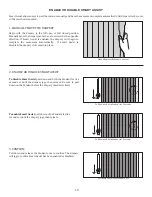19
Enable or disable smart assist
Smart Assist allows users to pull the curtain manually and have the movement complete automatically. All drapery tracks come
with Smart Assist enabled.
1. MANUALLY MOVE THE DRAPERY
Begin with the drapery in the full open or full closed position.
Manually move the drapery more than a foot towards the opposite
direction. If Smart Assist is enabled, the drapery will begin to
complete the movement automatically. If Smart Assist is
disabled, the drapery will remain in place.
2. ENABLE OR DISABLE SMART ASSIST
To disable Smart Assist
pull down and hold the Pendant for five
seconds or until the drapery jogs, then release. Be sure to pull
down on the Pendant before the drapery reaches its limit.
3. CONFIRM
Pull down and release the Pendant once to confirm. The drapery
will jog to confirm Smart Assist has been enabled or disabled.
Manually move the drapery one foot
Pull down and hold Pendant for 5 seconds
Pull down and hold Pendant for 5 seconds
Pull down and release Pendant once
To enable Smart Assist
, pull down on the Pendant for five
seconds
or until the drapery jogs, then release.