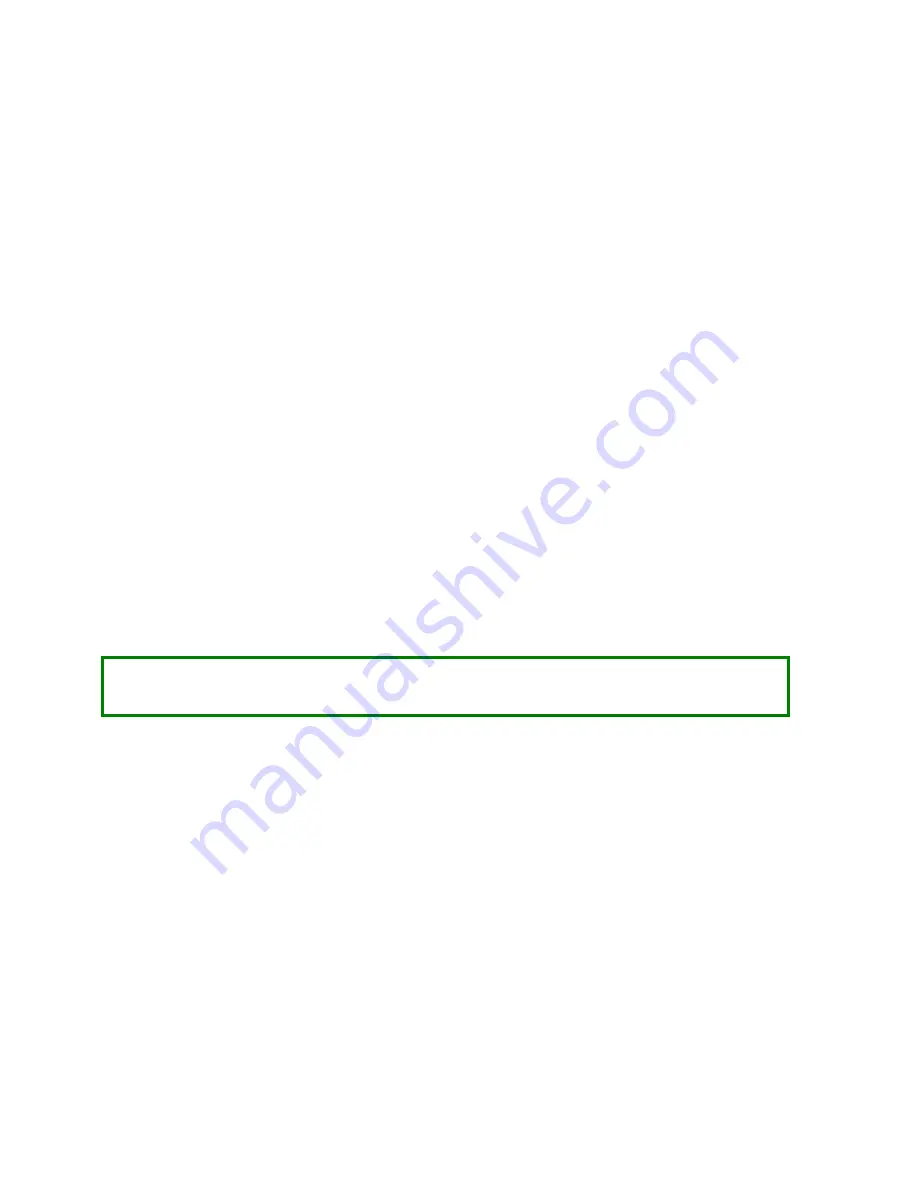
CTI 2500-RIO-B Installation and Operation Guide V1.4
4
1.2.
Communication Ports
The 2500-RIO-B RS485 RBC has two communication ports on the front panel.
1.2.1. Serial Port
The RS232 port is provided to interface to PLC programming and configuration tools such as
TISOFT
TM
. A standard 9-pin PC-compatible RS232 serial cable is used to connect to the
programming device or modem. The port pinout is provided in
Section 2.6
of this manual.
1.2.2. I/O Port
The I/O Port connects the 2500-RIO-B to a SIMATIC® 505 compatible RS485 Remote I/O
channel. This enables the remote CPU to control the I/O modules in the base where the RBC
is located.
The Remote I/O Port interface is a 9-pin D-Shell connector as detailed in
Section 2.7
of this
manual. Recommended guidelines for planning, selection, and installation of Remote I/O
system is included in Appendix A.
1.3. Dual-Media and Hardware Redundancy Installations
A pair of 2500-RIO-B RBC’s may be installed in a 2500-R11-A or 505-6511 redundant base to
provide dual media as well as hardware redundancy. In a redundant configuration, two 2500-RIO-B
units are installed in the base and separate cable runs are used to provide redundancy in both the
hardware and communications cabling between the CPU and the remote base. The dual RBCs
function in an active/standby configuration. A loss of communications to the active RBC will result
in switching to the standby RBC with no change to system outputs.
NOTE
For dual media installations, the 2500-RIO-B must be at firmware revision 7.03 or higher, and the
2500 Series® Processor must be at firmware V6.17 or higher.
1.3.1. Resetting Standby RBC after Communications Loss
In the event of communications failure in the primary RBC, the primary RBC will go into failure
mode and the LED display will go from a [0] to a [1]. A soon as the RBC detects the communication
failure, the secondary RBC will become active and the LED display will go from a [C] to a [0]. The
LED status codes are [C]=standby, [0]=active, and [1]=failure.
After resolving the communications problem, the backup RBC must be returned to “standby” status.
This is accomplished by moving the thumbwheel address switch to a different address and then back
to the desired address. The backup RBC will then be reconfigured and placed back in “standby”
mode.








































