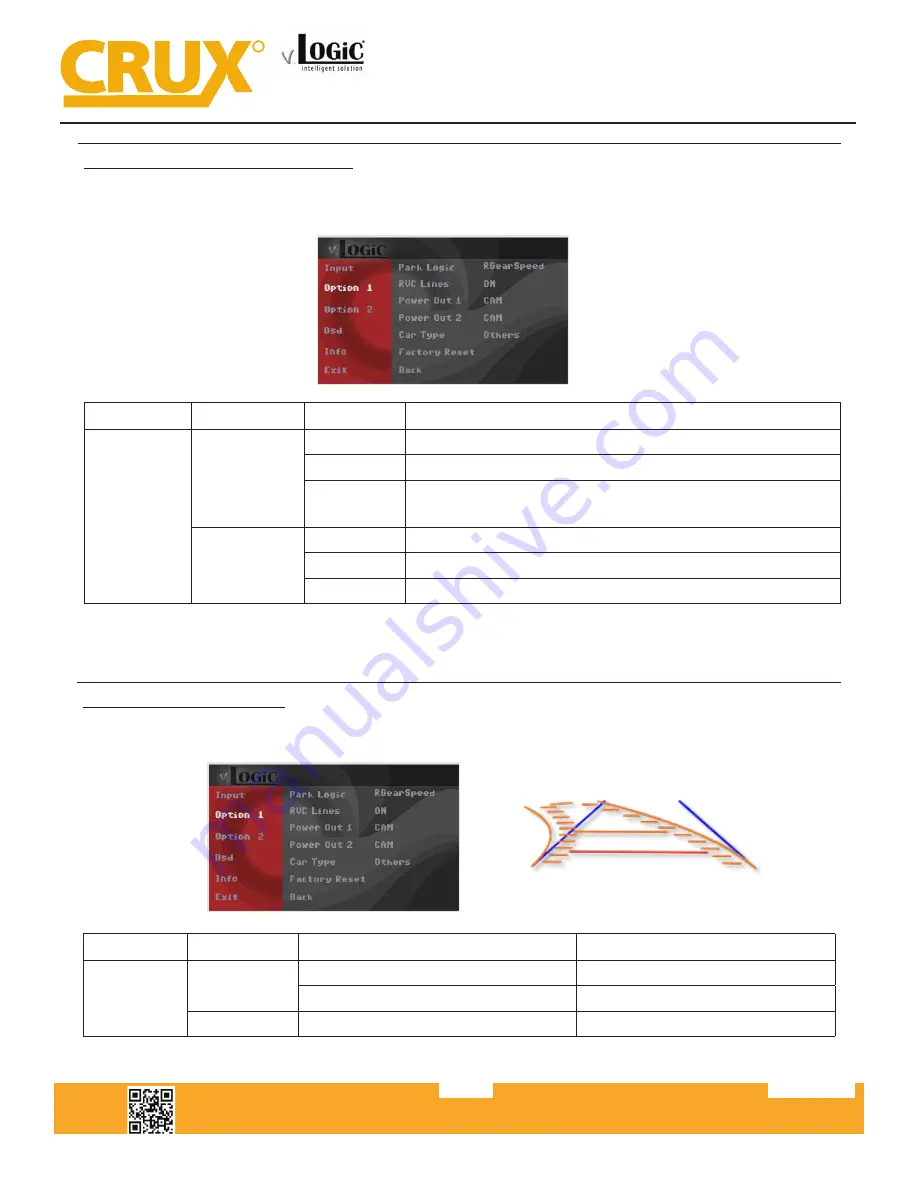
Configurable Trigger Outputs
You can configure the both +12V trigger outputs separately in the OSD menu. The PINK wire (12V
OUTPUT 1) is Power Out 1 and the GREEN wire (12V OUTPUT 2) is Power Out 2.
OSD Menu
Menu Item Setting
Description
Option
Power Out 1
(PINK)
CAM
+12V when the interface is on (red LED on)
ACC
+12V when ignition is on
Cam
+12V when camera input is activated
(manually or automatically)
Power Out 2
(GREEN)
RGear
+12V when reverse gear is engaged
AVS
+12V when camera / video input was manually activated
OFF
Trigger output deactivated
Crux Interfacing Solutions • 21541 Nordhoff St., Unit C, Chatsworth, CA 91311
phone: (818) 609-9299 • fax: (818) 996-8188 • www.cruxinterfacing.com
rev.022420
9 of 11
R
INTERFACING SOLUTIONS
VRFAD-81C
Front and Rear View Integration Interface
for AUDI Vehicles with MMI/MIB/MIB2 Systems
Tip: We recommend for all camera to use power out setting “Cam” and for AV source the power out
setting of “AVS” or “ACC”.
Interactive Lane Lines
The VRFAD-81C includes an Interactive Lane Lines function that is added to the aftermarket rear view
camera. Use the OSD menu to activate this feature.
OSD Menu
Menu Item Setting
Description
Option
RVC Lines
OFF
Interactive lane lines deactivated
ON
Interactive lane lines activated
Car Type
AUDI A3 / AUDI A4 / AUDI Q7
Vehicle Type Selection





























