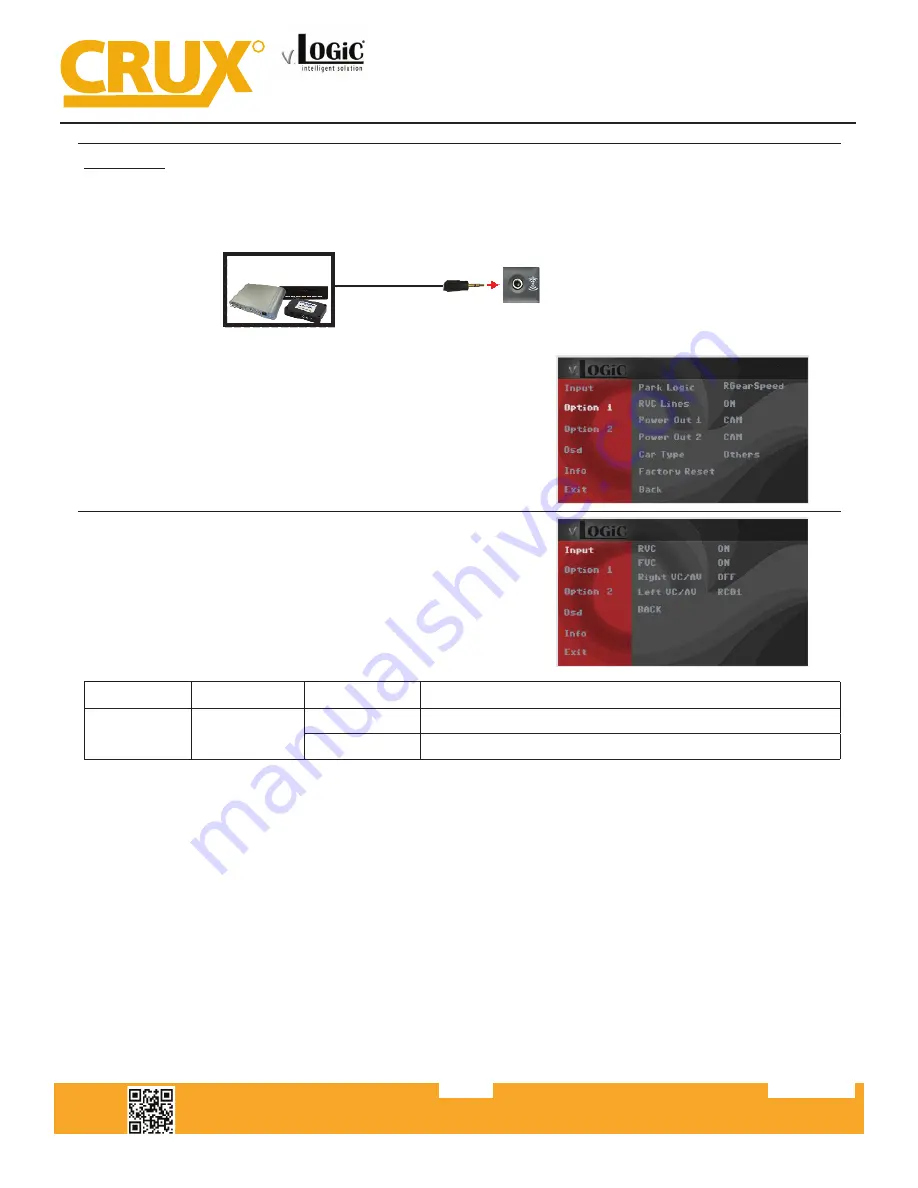
AV Input
You can use the Video Input to plug in an external video source. Please note that the vehicle needs to
have a factory AUX Input for audio to be heard through the factory sound system.
Use the GREEN wire (12V OUTPUT 2) of the VRFAD-81C
harness to power the external video source (max. 1A) of
the AV source.
Go to the OSD menu and set “Option 1”, menu item “Power
Out 2” to “AVS” or “ACC”.
OSD Menu
Menu Item Setting
Description
Input
Right VC/AV
OFF
No camera / AV source connected
RC01
AV source connected to the Video input RCA
Crux Interfacing Solutions • 21541 Nordhoff St., Unit C, Chatsworth, C
A
91311
phone: (818) 609-9299 • fax: (818) 996-8188 • www.cruxinterfacing.com
rev.022420
8 of 11
R
INTERFACING SOLUTIONS
VRFAD-81C
Front and Rear View Integration Interface
for AUDI Vehicles with MMI/MIB/MIB2 Systems
In the vehicle’s Media menu, activate AUX Input (only necessary for AV source operation) to get sound
through the vehicle’s audio system. Press the “MEDIA” button for 3 to 5 seconds to go to AV mode.
A short press of the ”MEDIA” button (or additionally on touchscreen the swipe gesture) will toggle
through the video sources. Each short press will toggle to the next enabled input. If all inputs are
enabled the order is:
Rear CAM > Front CAM > Video Input > … Inputs which are not enabled are skipped.
To exit AV mode, press the “MEDIA” button for 3 to 5 seconds or by a short press of “RADIO/NAV/TEL/
PHONE/CAR” button.
AV Sources
Vehicle AUX Input











