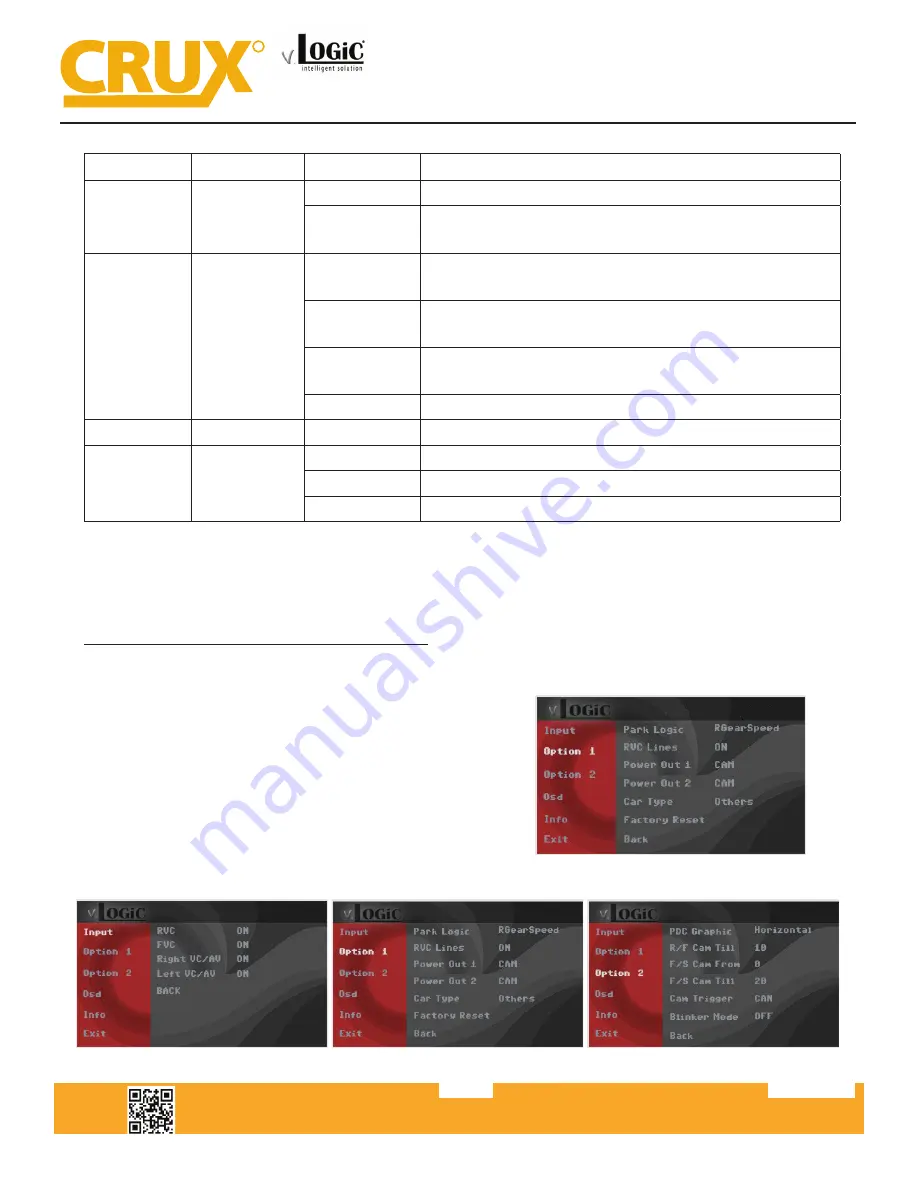
OSD Menu
Menu Item Setting
Description
Input
FVC
OFF
Front camera deactivated
ON
Switches to front camera if parking process is enabled
and reverse gear is released
Option 1
Park Logic
Intelligent
For vehicles with front-PDC. Enabled while parking
process and up to 12 mph
RGearOnly
Enabled while parking process
(not suitable for front camera operation)
RGearSpeed
Enabled while parking process and up to
e.g. 7 mph (speed adjustable)
RGearTime
Enabled while parking process and up to 20 seconds
Option 2
R/F Cam ON
XX
Speed setting for deactivating of the camera image
Option 2
PDC Graphic
OFF
OEM PDC display of the vehicle deactivated
Horizontal
Vehicles with horizontal OEM PDC display
Vertical
Vehicles with vertical OEM PDC display
Note: You can deactivate the camera image by a long press (2 sec.) of the rotation knob.
Crux Interfacing Solutions • 21541 Nordhoff St., Unit C, Chatsworth, CA 91311
phone: (818) 609-9299 • fax: (818) 996-8188 • www.cruxinterfacing.com
rev.022420
6 of 11
R
INTERFACING SOLUTIONS
VRFAD-81C
Front and Rear View Integration Interface
for AUDI Vehicles with MMI/MIB/MIB2 Systems
Setting the Rear Aftermarket Camera
(Use the PINK (12V Output 1) wire to power the Rear camera)
In the OSD Menu, set “Option 1” > menu item “Power
Out 2” to “CAM”
If the aftermarket back up camera does not automatically
switch on after putting the gear to reverse, you can use
the analog setting instead. Connect the white wire from
the VRFAD-81C harness to the analog reverse gear signal
(+12V) wire. Set “Option 2” > “Cam Trigger” to Analog.











