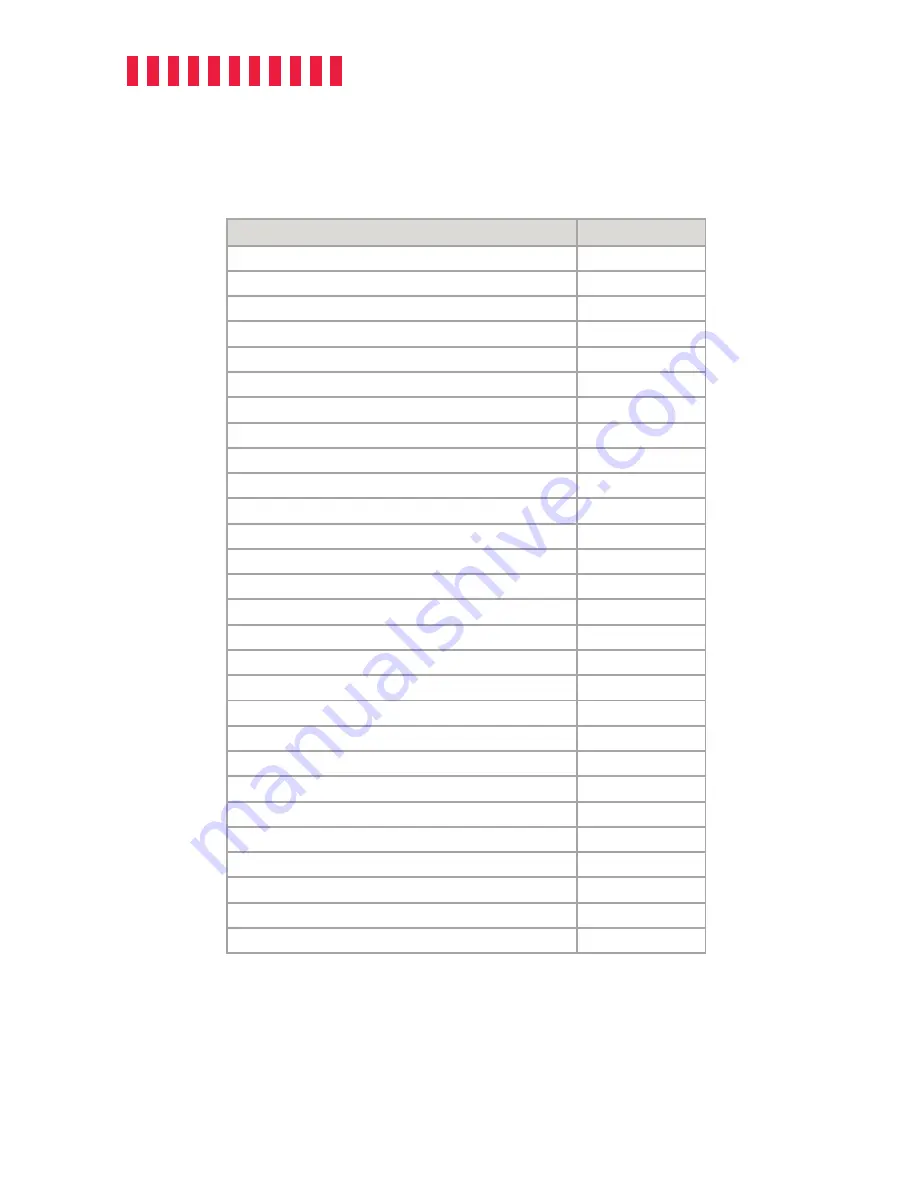
RTX430-3QR User Manual
2
Table of Contents
Section
Page Number
1 General Information
3
1.1 Package Contents
3
1.2 Identifying Parts
3
1.3 LED Behavior
4
1.4 Warnings and Notices
5
2 Introduction to RAID
6
2.1 Summary of RAID Levels
6
2.2 Hot Spares (Host Standby)
6
3 Setup Steps
6
3.1 Drive Installation
6
3.2 Initial RTX Setup
7
3.3 Initial RAID Setup
7
4 LCD Menu Screens
7
5 RAID Configuration
8
5.1 Create a New RAID
8
5.2 Change the RAID Type
8
5.3 Add a New Drive to an Existing RAID
9
6 Usage with Windows and macOS Operating Systems
9
6.1 Usage with Windows Operating Systems
9
6.1.1 Format a Drive
9
6.1.2 Mount and Unmount Volumes
12
6.2 Usage with macOS
13
6.2.1 Format a Drive
13
6.2.2 Mount and Unmount Volumes
14
6.2.3 Create a Boot Drive
14
7 Using CRU Configurator for Advanced Customization
15
8 RAID is Not a Backup
15
Technical Specifications
16
















