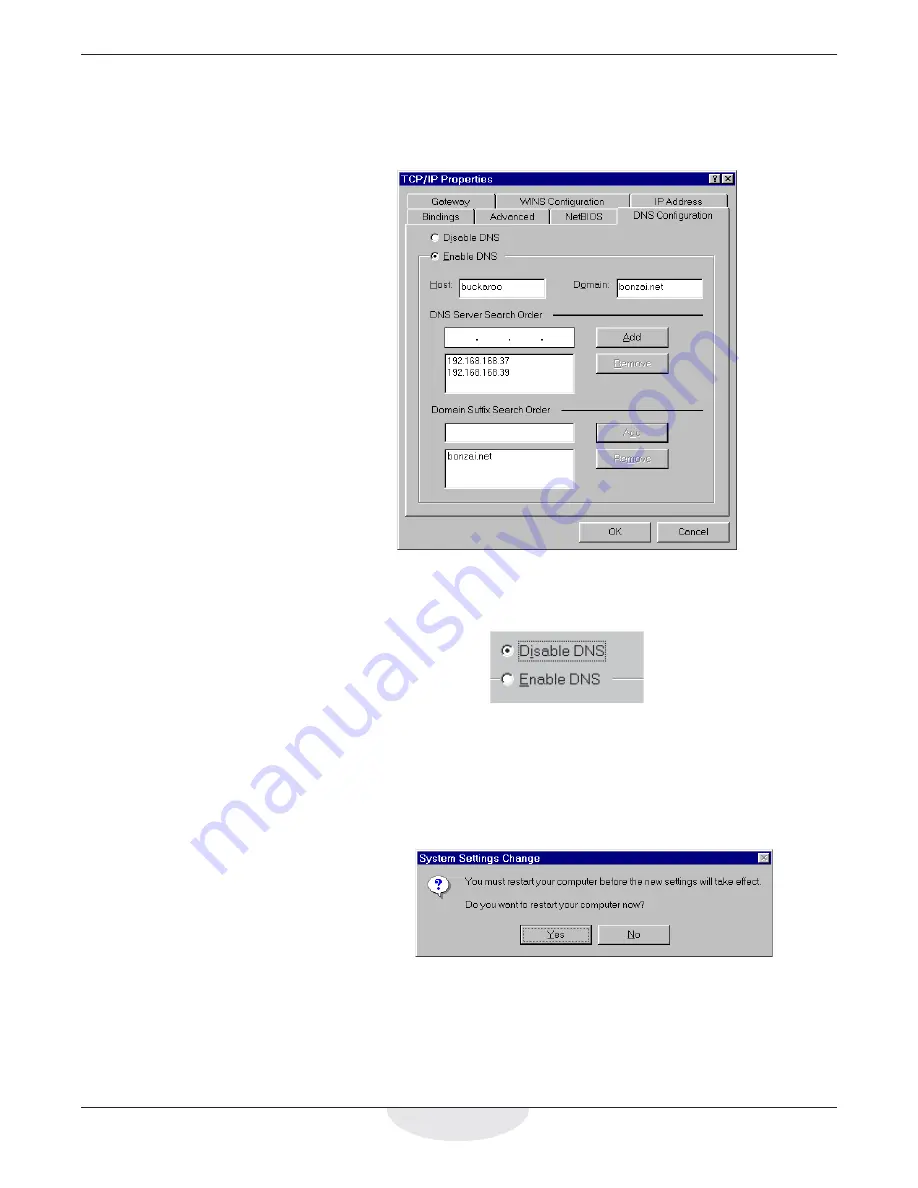
39
Static IP Configuration
Step 5:
Click on the
DNS Configuration
tab to bring it to the front.
Write down the numbers under “DNS Server Search Order.” There
can be up to three numbers here.
Write down the
DNS Server Search Order
numbers
Step 6:
Select
Disable DNS.
Click on
Disable DNS
Step 7:
Click on
OK
to go back to the Network page.
Click on
OK
on the Network page to close the Network page.
Step 8:
A dialog appears asking if you want to restart your computer. Click
on
Yes
.
Click
Yes
to restart your computer
Once your computer has restarted, you are ready to configure the
Pivio Firewall.
Содержание Pivio
Страница 6: ...vi Table of Contents...
Страница 15: ...15 Getting Started...
Страница 19: ...19 Getting Started...
Страница 20: ...20 Pivio User s Guide...






























