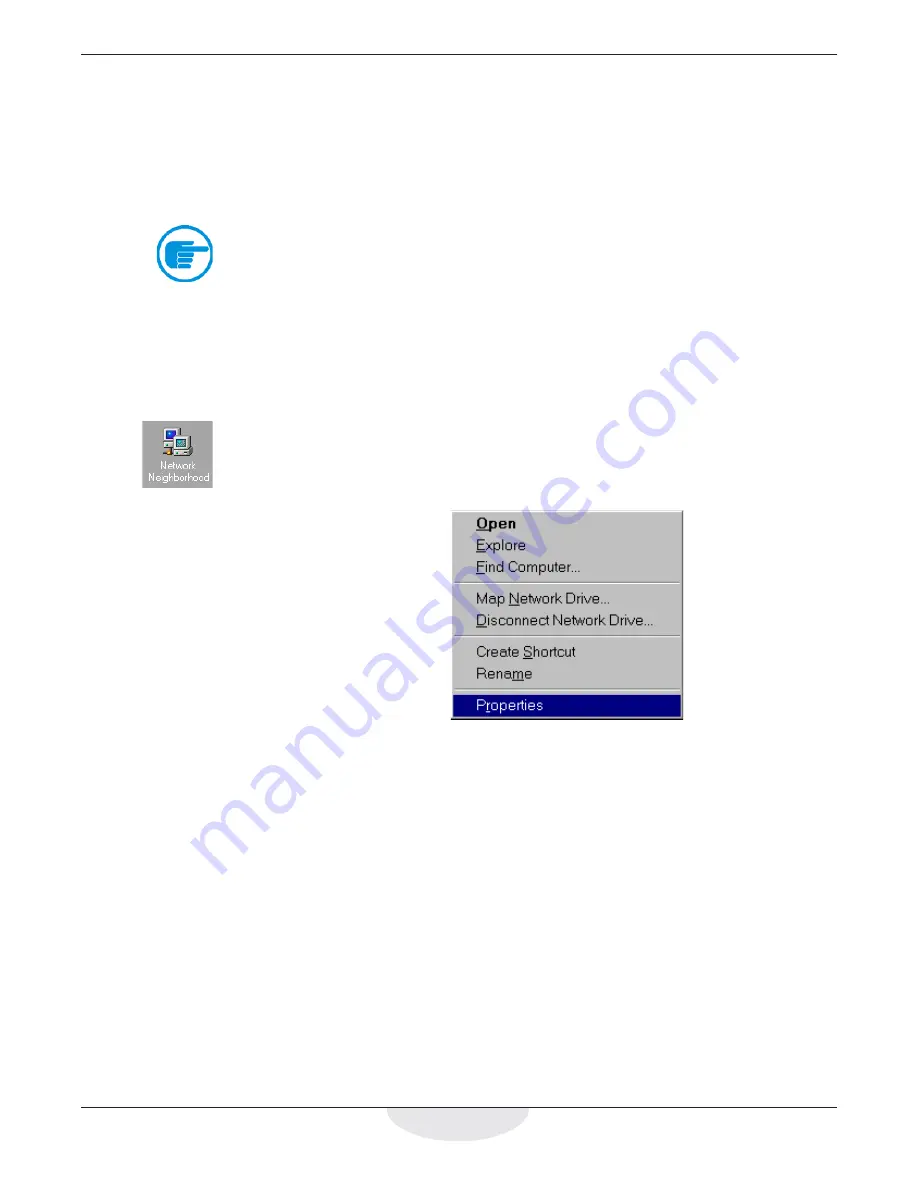
35
Static IP Configuration
Configuring your computer
Configuring your computer to work with the Pivio Firewall involves changing
your computer from using a static IP Address to using a dynamic IP Address.
The details will vary depending on the type of computer and operating system
you have.
You will need to make the changes to each computer on your network.
Note
Without the Pivio Firewall, each computer you connect to the Internet
requires a separate IP address. With the firewall, you use only one IP
address for all your computers. The Pivio Firewall will support over 1,000
computers using a single IP address.
Windows 95/98/ME configuration
Use this procedure if you are running Windows 95/98 or Windows Millennium.
Step 1:
Right-click the Network Neighborhood icon on your desktop and
select “
Properties
” from the pop-up menu that appears.
Choose
Properties
from this menu
Содержание Pivio
Страница 6: ...vi Table of Contents...
Страница 15: ...15 Getting Started...
Страница 19: ...19 Getting Started...
Страница 20: ...20 Pivio User s Guide...






























