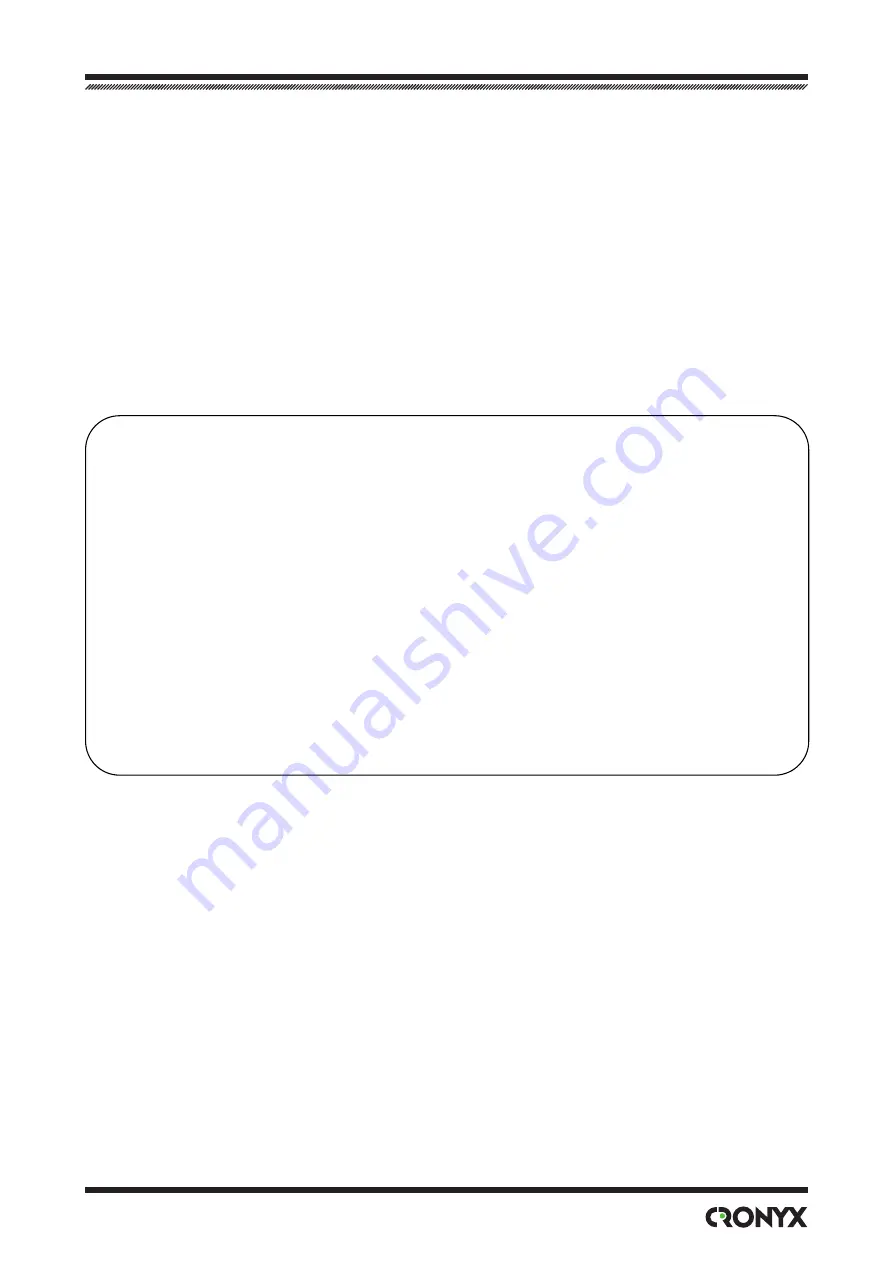
© 2006 Cronyx
Section 4. Control From the Console
Section 4. Control From the Console
4.1. Upper Level Menu
The console interface is designed as a simple hierarchical menu. To select a command,
you must enter its number. To return to the upper level menu, you must press <Enter>
(or <Return>). An example of the main menu is given in the figure below:
Cronyx E1-L /ETV-SNMP revision F, 13/04/2005
Mode: Normal, Sensor=Open
Link: Framed, Sync=Int, High gain, HDB3, Use16, CRC4=Gen, Mon=Sa4
Port: 1984 kbps, 100Base-T, Full Duplex
1 3 5 7 9 1 3 5 7 9 1 3 5 7 9 1
Port timeslots: ###############################
1. Statistics
2. Event counters
3. Loopback...
4. Test...
5. Configure...
6. Link remote login
0. Reset
Command: _
The upper line of the screen shows the device model identification, revision code and
firmware date.
The «Mode» line below on the screen shows the alarm state of the device and the state
of the external input sensor:
• «Normal» or «Alarm» – normal (no alarm) state or alarm state;
• «Sensor= ...» – state of contacts of the external input sensor: «Open» or «Closed»; if
«Sensor input: Alarm on open» is configured then the state of contacts will be fol-
lowed by the message «Alarm on open».
For more information please see the «Alarm Conditions» chapter.
The «Link» line below on screen shows the mode of E1 link:
• «Framed» or «Unframed»;
• «Sync= ...» – the transmit clock source for the E1 link:
«Int» – Internal, from the internal oscillator;
«Link» – From Link, from the E1 link receiver;
«Port» – From Port, from the digital port.
Содержание E1 - L/S
Страница 50: ...50 Modem Converter E1 L S 2006 Cronyx ...
Страница 51: ... 2006 Cronyx 51 ...
Страница 52: ...Web www cronyx ru E mail info cronyx ru ...
















































