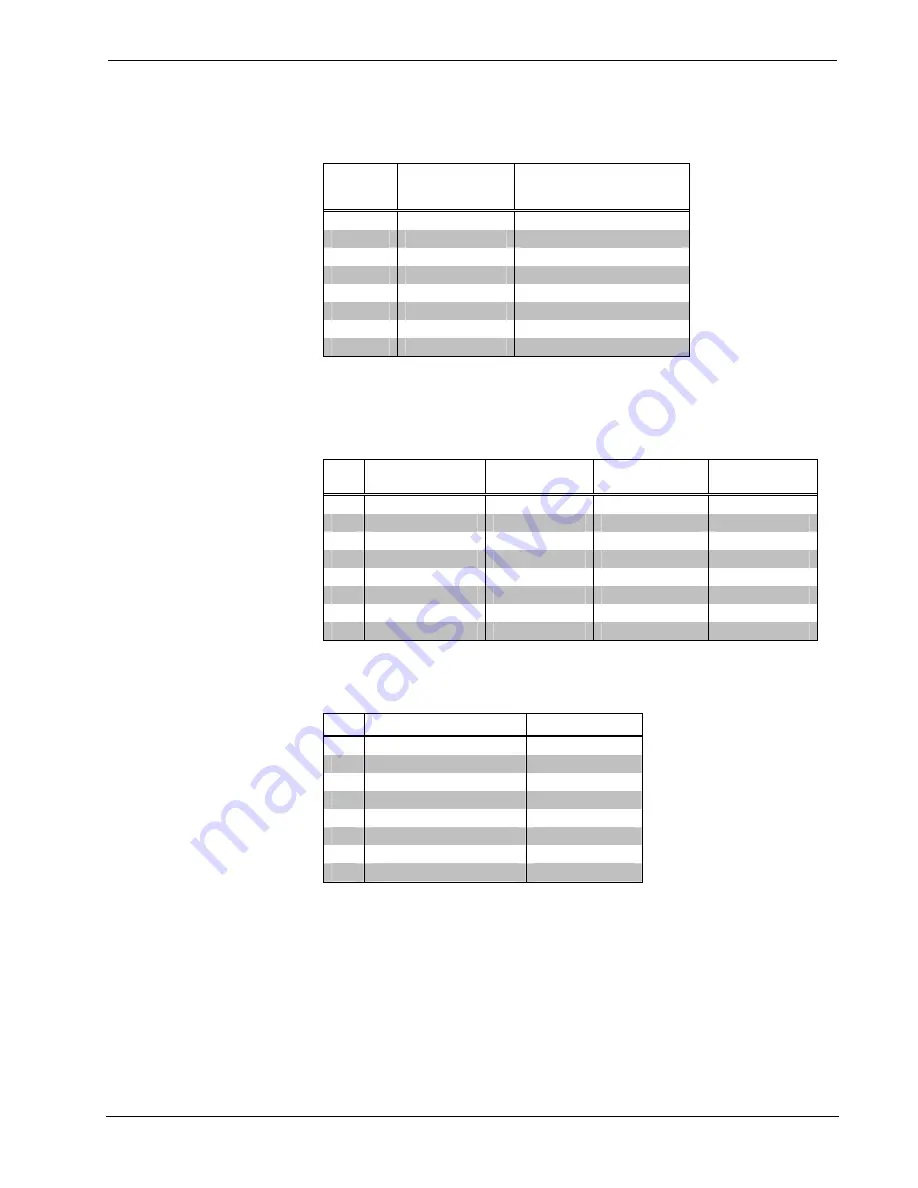
Isys
®
12” Tilt Touch Screen
Crestron
TPMC-12
5. The eight-pin RJ-45 QuickMedia transport port accepts CAT5E/CAT6 carrying audio, video and
microphone signals. The QM input port conforms to the 568B wiring standard. Refer to the following
table for connector pinouts.
RJ-45 PIN
NUMBER
WIRE COLORS
(EIA 568B)
QM ASSIGNMENT:
COMPOSITE, S-VIDEO,
COMPONENT AND AUDIO
1
WHITE/ORANGE
- CHROMINANCE (- P
r
)
2
ORANGE
+ CHROMINANCE (+ P
r
)
3
WHITE/GREEN
- LUMINANCE (- Y)
4
BLUE
+ DIGITAL AUDIO
5
WHITE/BLUE
- DIGITAL AUDIO
6
GREEN
+ LUMINANCE (+ Y)
7
WHITE/BROWN
- COMPOSITE (- P
b
)
8
BROWN
+ COMPOSITE (+ P
b
)
6. Use only the TPMC-CH-IMC Interface Module when connecting this port. Use of other “IMC”
products could damage the touch screen.
7. This eight-pin RJ-45 port provides connectivity to the CNX-PVID or the TPMC-CH-IMC Interface
Module. This port provides component, composite or S-video balanced input to the touch screen over
CAT5 wiring. Refer to the following table for connector pinouts.
PIN
WIRE COLORS
(568B)
COMPOSITE S-VIDEO COMPONENT
1 WHITE/ORANGE +
Composite
+ Luminance
+ Y
2
ORANGE
- Composite
- Luminance
- Y
3
WHITE/GREEN
N/A
+ Chrominance
+ P
b
4
BLUE
N/A
N/A
+ P
r
5 WHITE/BLUE
N/A
N/A
-
P
r
6
GREEN
N/A
- Chrominance
- P
b
7 WHITE/BROWN
N/A
N/A
N/A
8
BROWN
N/A
N/A
N/A
8. This eight-pin RJ-45 port provides connectivity to the CNX-BIPAD or the TPMC-CH-IMC Interface
Module. This port uses CAT5 wiring and provides audio input to the touch screen and output from the
touch screen’s built-in microphone. Refer to the following table for connector pinouts.
PIN
WIRE COLORS (568B)
AUDIO I/O
1
WHITE/ORANGE
+ Mic Left Out
2
ORANGE
- Mic Left Out
3
WHITE/GREEN
+ Mic Right Out
4
BLUE
+ Audio Left In
5
WHITE/BLUE
- Audio Left In
6
GREEN
- Mic Right Out
7
WHITE/BROWN
+ Audio Right In
8
BROWN
- Audio Right In
12
•
Isys
®
12” Tilt Touch Screen: TPMC-12
Operations Guide – DOC. 6675C
Содержание n TPMC-12
Страница 1: ...Crestron TPMC 12 Isys 12 TiltTouchScreen Operations Guide ...
Страница 4: ......
















































