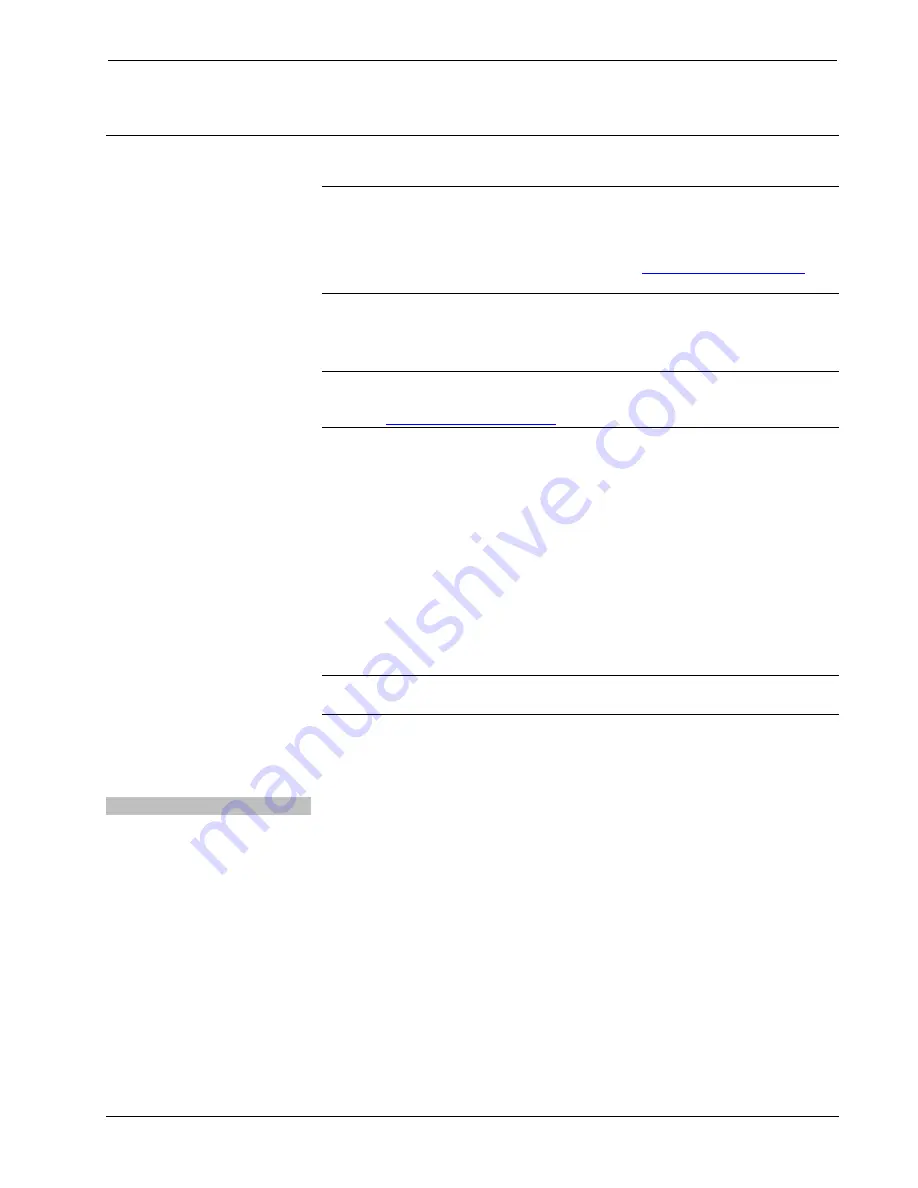
Isys
®
12” Tilt Touch Screen
Crestron
TPMC-12
Programming Software
Have a question or comment about Crestron software?
Answers to frequently asked questions (FAQs) can be viewed in the Online Help
section of the Crestron Web site. To post a question or view questions you have
submitted to Crestron’s True Blue Support, log in at
First-time users will need to establish a user account.
Earliest Version Software Requirements for the PC
NOTE
: Crestron recommends that you use the latest software to take advantage of
the most recently released features. The latest software is available from the Crestron
Web site (
).
Crestron provides an assortment of Windows-based software tools to develop a
customized system. Use SystemBuilder™ or SIMPL Windows to create a program to
control the TPMC-12.
Programming with Crestron SystemBuilder
SystemBuilder is a comprehensive programming environment. Appropriate for most
systems, it can quickly and easily generate a complete working program including
both control processor logic and touch screen graphics.
Programming with SIMPL Windows
NOTE:
While SIMPL Windows can be used to program the TPMC-12, it is
recommended to use SystemBuilder for configuring a system.
SIMPL Windows is Crestron’s premier software for programming Crestron control
systems. It is organized into two separate but equally important “Managers”:
Configuration and Program.
Configuration Manager
Configuration Manager is the view where programmers “build” a Crestron control
system by selecting hardware from the
Device Library
.
1. The TPMC-12 must first be incorporated into the system.
a. To incorporate the TPMC-12 (Cresnet) into the system, drag the
TPMC-12 from the Touchpanels | Touchpanels (Cresnet) folder of the
Device Library
and drop it in the
System Views.
44
•
Isys
®
12” Tilt Touch Screen: TPMC-12
Operations Guide – DOC. 6675C
Содержание n TPMC-12
Страница 1: ...Crestron TPMC 12 Isys 12 TiltTouchScreen Operations Guide ...
Страница 4: ......
















































