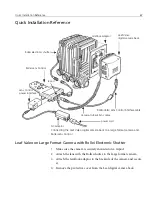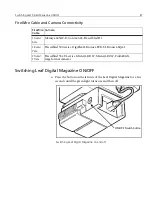76
Chapter 10 – Leaf Portable Hardware
Inserting Batteries into the Leaf Digital Magazine
1.
Insert the charged batteries into the Leaf Digital Magazine by placing
them on the unit so that the hooks on the side of the batteries fit into
the slots on the unit (see the illustration
Inserting batteries into Leaf
Digital Magazine
on page 76).
Inserting batteries into Leaf Digital Magazine
2.
Push the batteries in until you hear a click and the batteries lock into
place.
Содержание Leaf Valeo
Страница 1: ...www creo com leaf Installation Guide 653 00683B EN Rev A Leaf Valeo...
Страница 2: ......
Страница 9: ......
Страница 13: ......
Страница 17: ......
Страница 21: ......
Страница 25: ......
Страница 29: ......
Страница 33: ......
Страница 37: ......
Страница 38: ...YL HDI 9DOHR YLL YLL YLL...
Страница 40: ...HDI 9DOHR xxxvii HDI 9DOHR HDI 5 3URWHFWLYH 5 LOWHU ODVV...
Страница 41: ......
Страница 42: ...ZN GCH 8CNGQ ZNK ZNK ZNK...
Страница 44: ...GCH 8CNGQ xli GCH 8CNGQ GCH 8CNGQ 4 HDI 5 5 Protective IR Filter Glass...
Страница 45: ......
Страница 46: ...xliv Leaf Valeo Digital Camera Back xlv xlv xlv...
Страница 49: ......
Страница 50: ...Introduction About This Document 2 Product Overview 2...
Страница 52: ...Connecting the FireWire Cable Connecting the FireWire Cable 4 Attaching the Repeater 5...
Страница 55: ......
Страница 71: ......
Страница 79: ......
Страница 91: ......
Страница 103: ......
Страница 119: ......
Страница 133: ...84 Chapter 10 Leaf Portable Hardware Mounting camera with Leaf Digital Magazine on tripod 1 3 2 Tripod U adaptor...
Страница 135: ......
Страница 136: ...Diffusion Filter Attaching the Diffusion Filter to the Camera 88...
Страница 138: ...Protective IR Filter Glass Importance of the Protective IR Filter Glass 90 Cleaning the Protective IR Filter Glass 91...
Страница 142: ......
Страница 143: ...www creo com...