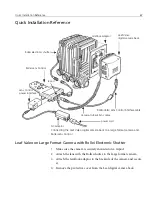Installation Procedures
59
Installing focusing screen mask to Mamiya RB camera
Attaching the Leaf Digital Camera Back to the Camera Body
1.
Mount the Mamiya RB camera on a tripod.
2.
Flip the locking lever on the camera body from left to right into Open
position.
3.
Attach the Mamiya RB adaptor plate to the camera body.
4.
Insert the four studs on the adaptor into the four holes on the camera
body.
Содержание Leaf Valeo
Страница 1: ...www creo com leaf Installation Guide 653 00683B EN Rev A Leaf Valeo...
Страница 2: ......
Страница 9: ......
Страница 13: ......
Страница 17: ......
Страница 21: ......
Страница 25: ......
Страница 29: ......
Страница 33: ......
Страница 37: ......
Страница 38: ...YL HDI 9DOHR YLL YLL YLL...
Страница 40: ...HDI 9DOHR xxxvii HDI 9DOHR HDI 5 3URWHFWLYH 5 LOWHU ODVV...
Страница 41: ......
Страница 42: ...ZN GCH 8CNGQ ZNK ZNK ZNK...
Страница 44: ...GCH 8CNGQ xli GCH 8CNGQ GCH 8CNGQ 4 HDI 5 5 Protective IR Filter Glass...
Страница 45: ......
Страница 46: ...xliv Leaf Valeo Digital Camera Back xlv xlv xlv...
Страница 49: ......
Страница 50: ...Introduction About This Document 2 Product Overview 2...
Страница 52: ...Connecting the FireWire Cable Connecting the FireWire Cable 4 Attaching the Repeater 5...
Страница 55: ......
Страница 71: ......
Страница 79: ......
Страница 91: ......
Страница 103: ......
Страница 119: ......
Страница 133: ...84 Chapter 10 Leaf Portable Hardware Mounting camera with Leaf Digital Magazine on tripod 1 3 2 Tripod U adaptor...
Страница 135: ......
Страница 136: ...Diffusion Filter Attaching the Diffusion Filter to the Camera 88...
Страница 138: ...Protective IR Filter Glass Importance of the Protective IR Filter Glass 90 Cleaning the Protective IR Filter Glass 91...
Страница 142: ......
Страница 143: ...www creo com...