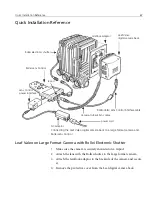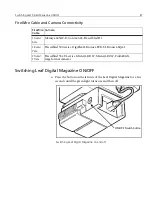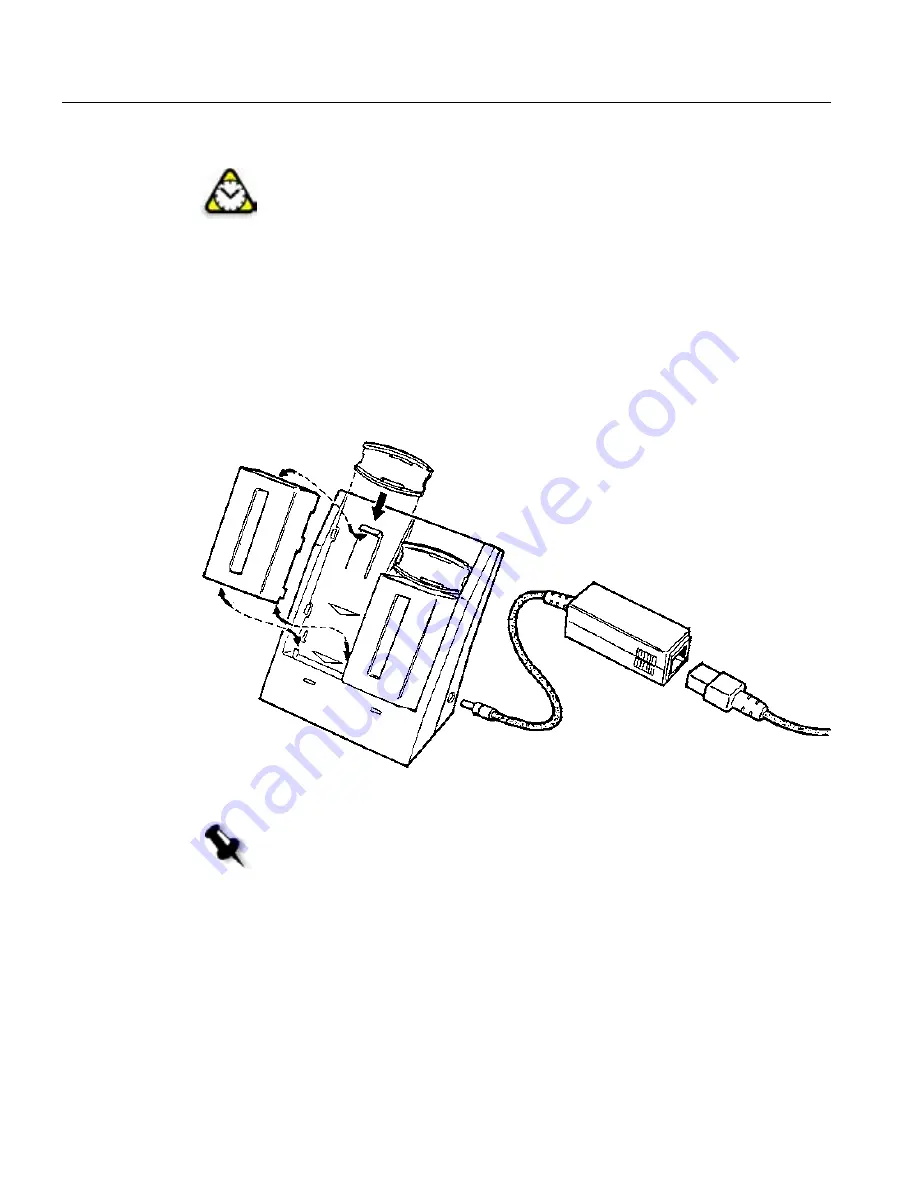
74
Chapter 10 – Leaf Portable Hardware
Charging the Batteries
1.
Connect the battery charger with the 12V DC power supply to the
power outlet.
2.
Pull out the foldaway leg.
3.
Insert batteries with contacts facing down and slide the batteries fully
down into the contacts.
4.
Use the lock-in adaptor to secure the batteries into position
.
The LED
lights up if the batteries are properly connected.
Inserting and charging batteries
Attention:
When charging batteries for the first time, charge them for 24
hours. For further safety precautions, see
Safety Precautions
on page vii.
Notes:
A constantly illuminated LED indicates fast charge. When the LED starts flashing,
the batteries are practically full and can be used. If the batteries are left on the
charger for as long as the LED is flashing, approximately 5% extra capacity can
be gained. The charging is complete when the LED turns off while the batteries
are still connected.
The LED for a second battery may not light up immediately when the battery is
connected. If this battery is only partially charged, leave the battery connected,
and the LED will light up later.
Содержание Leaf Valeo
Страница 1: ...www creo com leaf Installation Guide 653 00683B EN Rev A Leaf Valeo...
Страница 2: ......
Страница 9: ......
Страница 13: ......
Страница 17: ......
Страница 21: ......
Страница 25: ......
Страница 29: ......
Страница 33: ......
Страница 37: ......
Страница 38: ...YL HDI 9DOHR YLL YLL YLL...
Страница 40: ...HDI 9DOHR xxxvii HDI 9DOHR HDI 5 3URWHFWLYH 5 LOWHU ODVV...
Страница 41: ......
Страница 42: ...ZN GCH 8CNGQ ZNK ZNK ZNK...
Страница 44: ...GCH 8CNGQ xli GCH 8CNGQ GCH 8CNGQ 4 HDI 5 5 Protective IR Filter Glass...
Страница 45: ......
Страница 46: ...xliv Leaf Valeo Digital Camera Back xlv xlv xlv...
Страница 49: ......
Страница 50: ...Introduction About This Document 2 Product Overview 2...
Страница 52: ...Connecting the FireWire Cable Connecting the FireWire Cable 4 Attaching the Repeater 5...
Страница 55: ......
Страница 71: ......
Страница 79: ......
Страница 91: ......
Страница 103: ......
Страница 119: ......
Страница 133: ...84 Chapter 10 Leaf Portable Hardware Mounting camera with Leaf Digital Magazine on tripod 1 3 2 Tripod U adaptor...
Страница 135: ......
Страница 136: ...Diffusion Filter Attaching the Diffusion Filter to the Camera 88...
Страница 138: ...Protective IR Filter Glass Importance of the Protective IR Filter Glass 90 Cleaning the Protective IR Filter Glass 91...
Страница 142: ......
Страница 143: ...www creo com...