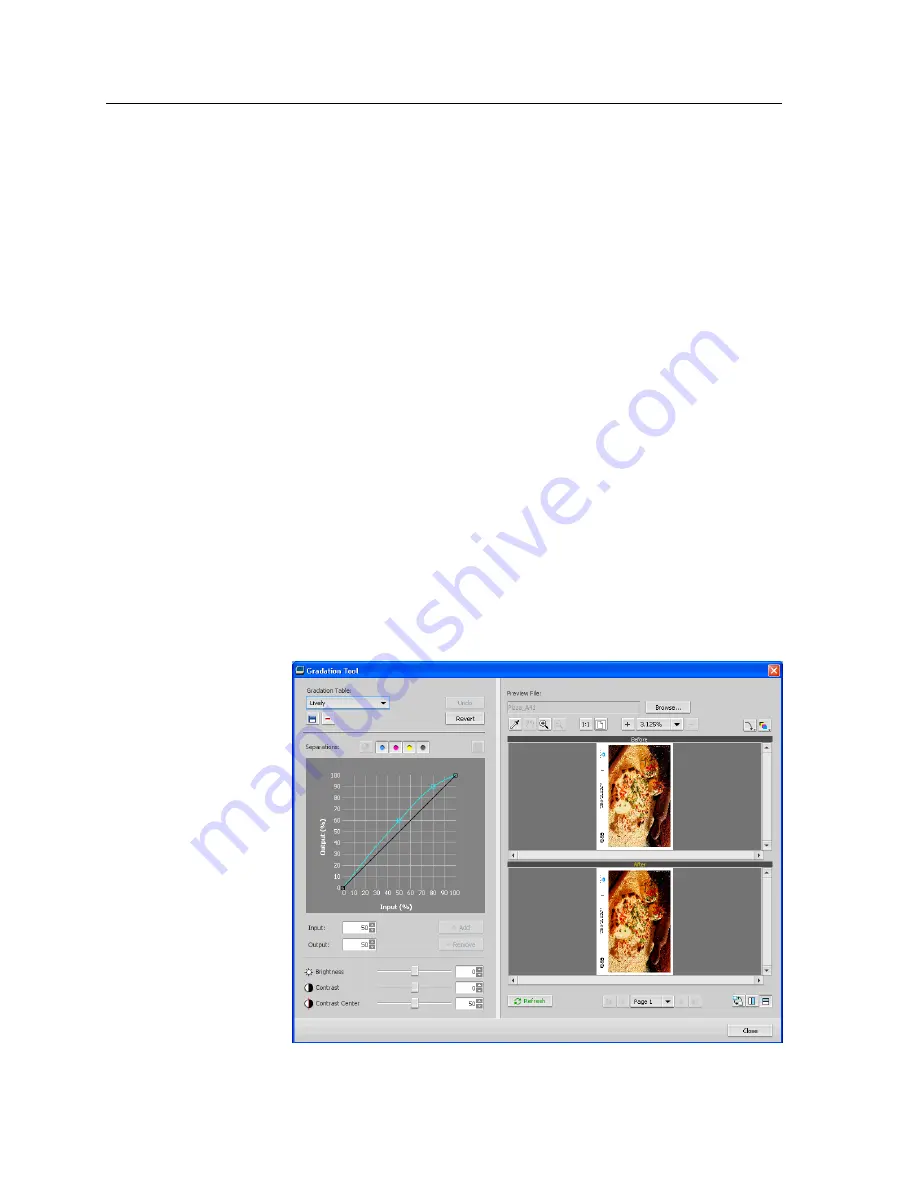
contrast, and color balance adjustments throughout the tone range
of an entire image or in specific tone ranges.
The default gradation table,
DefaultGradTable
, serves as a
baseline and consists of a 45° gradation curve, with brightness
and contrast set to 0 and contrast center set to 50. All of the color
separations are selected. The
Gradation Table
list also includes
these predefined gradation tables:
●
Cool
: Displays blue tones more clearly
●
Lively
: Increases the color saturation
●
Saturated
: Increases the strength (chroma or purity)
●
Sharp
: Increases the contrast
●
Warm
: Sets the hues in the low densities to a bright reddish
color
Creating and editing a gradation table
Correct gradation, brightness, and contrast in RTP files, and
preview your changes before you send your job to print.
1.
From the
Tools
menu, select
Gradation
.
2.
Next to the
Preview File
box, click
Browse
.
3.
Select the job that you want to preview, and then click
Open
.
The Gradation Tool window appears with the
Before
and
After
views displaying your job.
66
Chapter 7—Managing color
Содержание bizhub PRESS C6000
Страница 2: ......
Страница 34: ...26 Chapter 4 Printing a file in Windows and Mac OS...
Страница 54: ...46 Chapter 6 Managing jobs...
Страница 78: ...70 Chapter 7 Managing color...
Страница 104: ...96 Chapter 8 Production workflows...
Страница 156: ...148 Chapter 12 Setting up your color server...
Страница 176: ...168 Chapter 13 Working with color server tools on your computer...
Страница 196: ......
















































