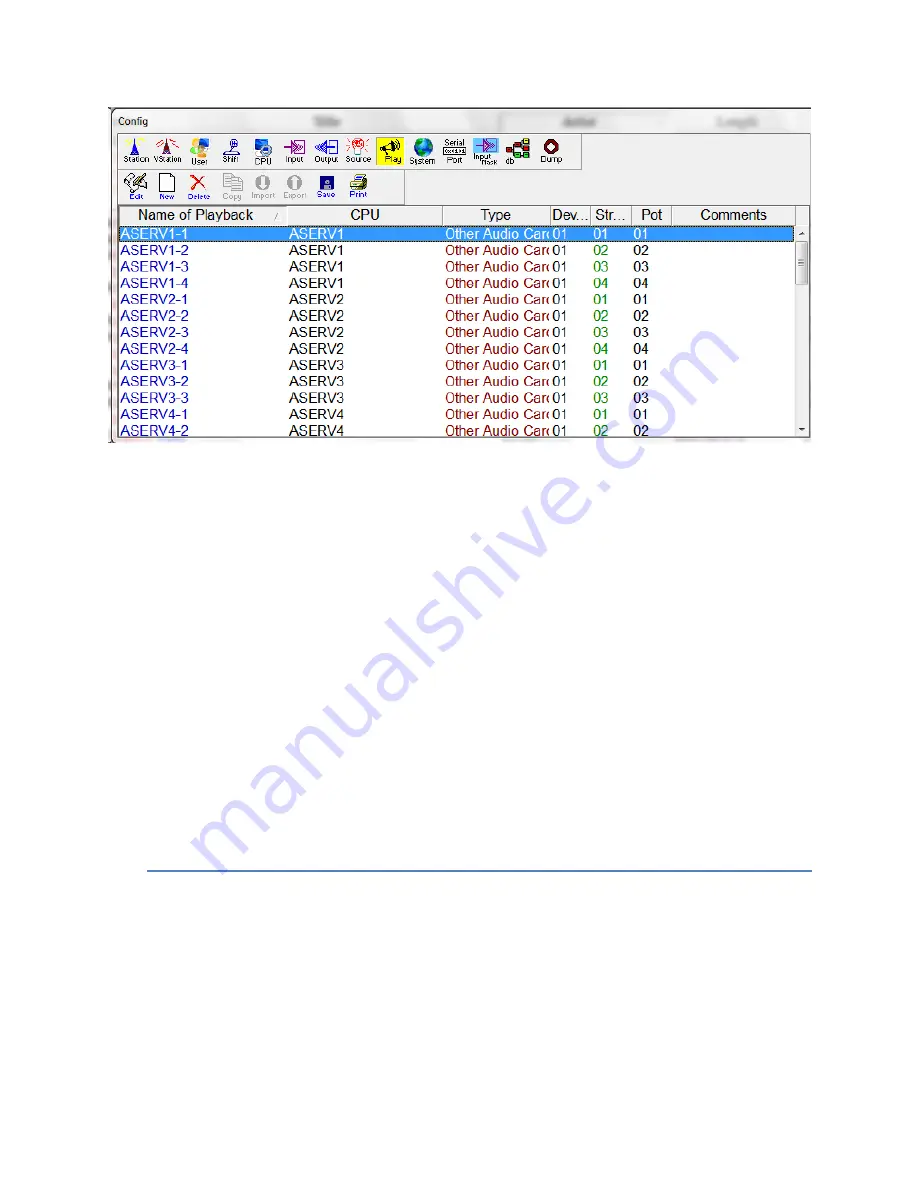
12
Configuring Nexgen Playback Devices
You will need to configure the sources and destinations for the Nexgen workstation or ASERV PC blade,
the associated IP blade and do the routing. See Section VI below for instructions on how to do this.
From here you should be able to start testing. We have had to change what channel is what within
Nexgen. I open up Wizard Editor, paste audio in all four tracks (track five should be mapped) and then
play. It is always a guessing game as to how to change the channels. Go ahead and write down where
each track plays. Then open File > Configure and to the right of that screen you will see Track Devices.
Record is typically set to 1 and Track 5 to Map. Tracks 1-4 should have 1-4. You will have to play around
with this to get the tracks mapped properly. After each try you will have to close Wizard Editor and
reopen it. So you may want to load something with a short amount of audio.
VI.
WheatNet Configuration and
Routing
For each IP blade or PC blade you must configure the blade number and name, blade sources and
destinations, and then you will need to set up the crosspoints (routing).
IP blade number, blade type, sample rate and IP address is set up during initial turn on. Consult the Excel
workbook for the proper number, name and IP address. You must get this right. If you make a mistake,
reset the blade to factory defaults and start over.
























