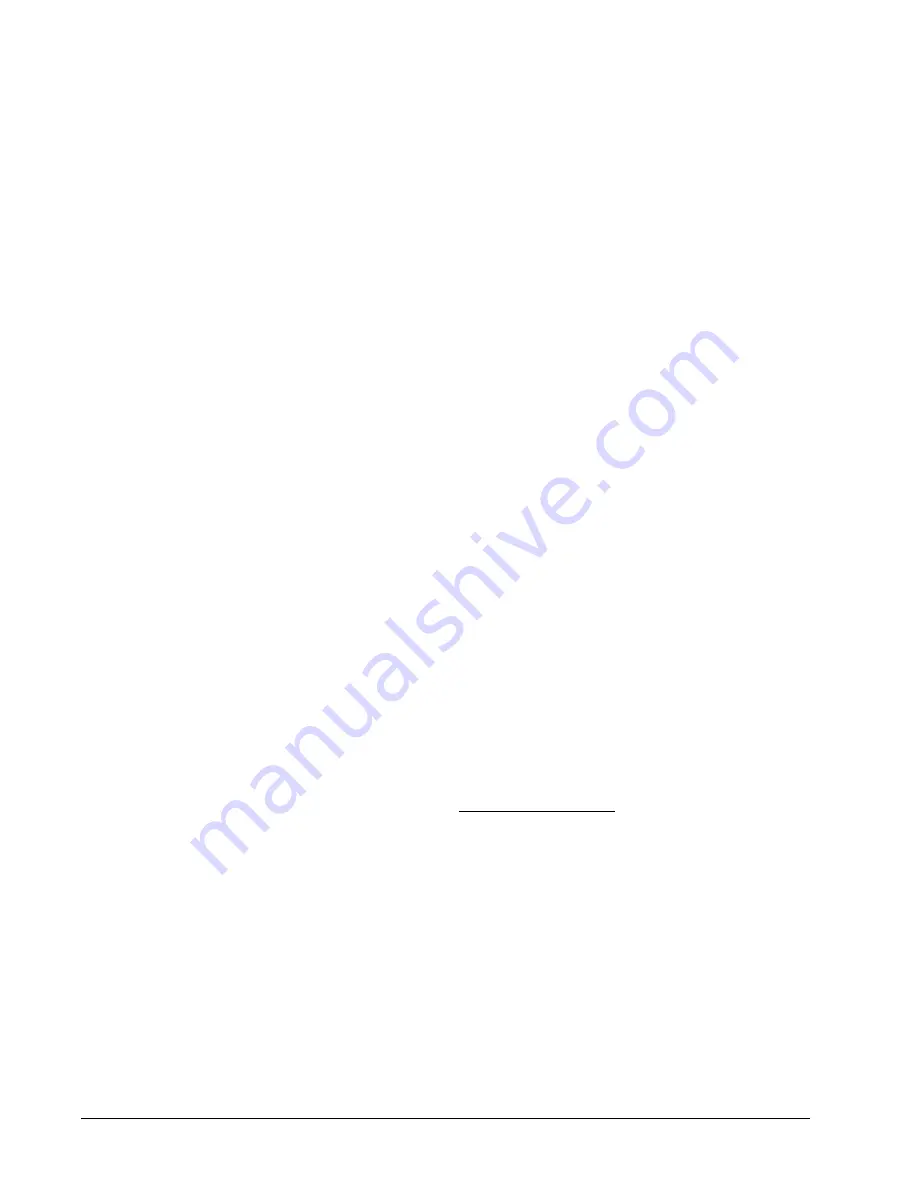
18 • MultiFlex I/O Board Operator’s Guide
stages turned OFF, the suction pressure climbs
from 45PSI to 49PSI, taking it above the top
edge of the Suction Deadband. With the Step ON
delay already satisfied, the PAK will cycle ON a
compressor group.
After cycling the group ON, since 49PSI is
between the inner and outer deadband, the PAK
will analyze the direction and slope of the suc-
tion pressure change. Fifteen seconds after the
first stage activation (1/2 the Step ON delay), the
suction pressure is measured to be 48.5PSI. At
the end of the Step ON delay, the pressure is
48.0PSI.
Since the pressure is currently changing at a
rate of -1PSI per Step ON delay period, the PAK
will determine that, even though the pressure is
still above the top edge of the Suction Deadband,
if another Step ON delay period were to elapse
with no further activations, the pressure at the
end of the next delay period would be 47PSI
(within the deadband). In this case, the PAK will
not activate more compressors and will remain
in the current state for at least one more Step ON
delay period.
In the next Step ON delay period, the pres-
sure measured at the first 15 seconds is 47.2PSI,
and the pressure measured at the end of the Step
ON delay period is 47.3PSI. In this case, the
pressure is both above the top edge of the Suc-
tion Deadband
and
increasing rather than mov-
ing toward the setpoint. In this case, the PAK
will activate the next stage, bringing on more
compressors.
6.1.4. Compressor Control Strate-
gies
6.1.4.1.
Cyclic
"Cyclic" activates and deactivates compres-
sor groups using a First-ON, First-OFF strategy.
When the PAK must add one compressor
group, the group it selects will be the one that
has been OFF for the longest amount of time.
Likewise, when the PAK must deactivate a com-
pressor group, it will deactivate the group that
has been ON for the longest amount of time.
The advantage to the Cyclic strategy is over
time the runtime of all compressor groups will
be evenly distributed (also ensuring no compres-
sors go inactive for long periods of time, thus
preventing compressor failure due to lack of
use). The drawback is, Cyclic strategy assumes
all compressor groups are the same size in terms
of HP or amp ratings. If the compressor groups
are differing sizes, performance is likely to suf-
fer when using the Cyclic strategy.
6.1.4.2.
Fixed Steps
The Fixed Step strategy sequences through a
series of programmed compressor group ON/
OFF combinations as the PAK requires more or
less horsepower to maintain set point.
When the PAK requires activation of more
compressor capacity, the PAK activates the next
highest numbered combination, or "step." When
the PAK requires deactivation of compressors,
the PAK goes to the next lowest numbered step.
The Step ON and Step OFF delay is observed
between each transition to prevent rapid cycling.
The maximum number of steps that may be
configured is 20.
Example of Fixed steps
shows an example of a fixed step
strategy for a pack of 13 equally sized compres-
sors. The compressors are split into five groups
(one for each relay on the MultiFlex PAK).
Then, for each of the 14 total steps in the strat-
egy, each step is configured to bring on a differ-
ent combination of groups, resulting in the total
number of compressors increasing or decreasing
by 1 every time a step is incremented or decre-
Содержание MultiFlex PAK
Страница 1: ...026 1712 Rev 3 03 JAN 2008 MultiFlex PAK Compressor Condenser Control Board User s Guide...
Страница 2: ......
Страница 4: ......
Страница 8: ......
















































