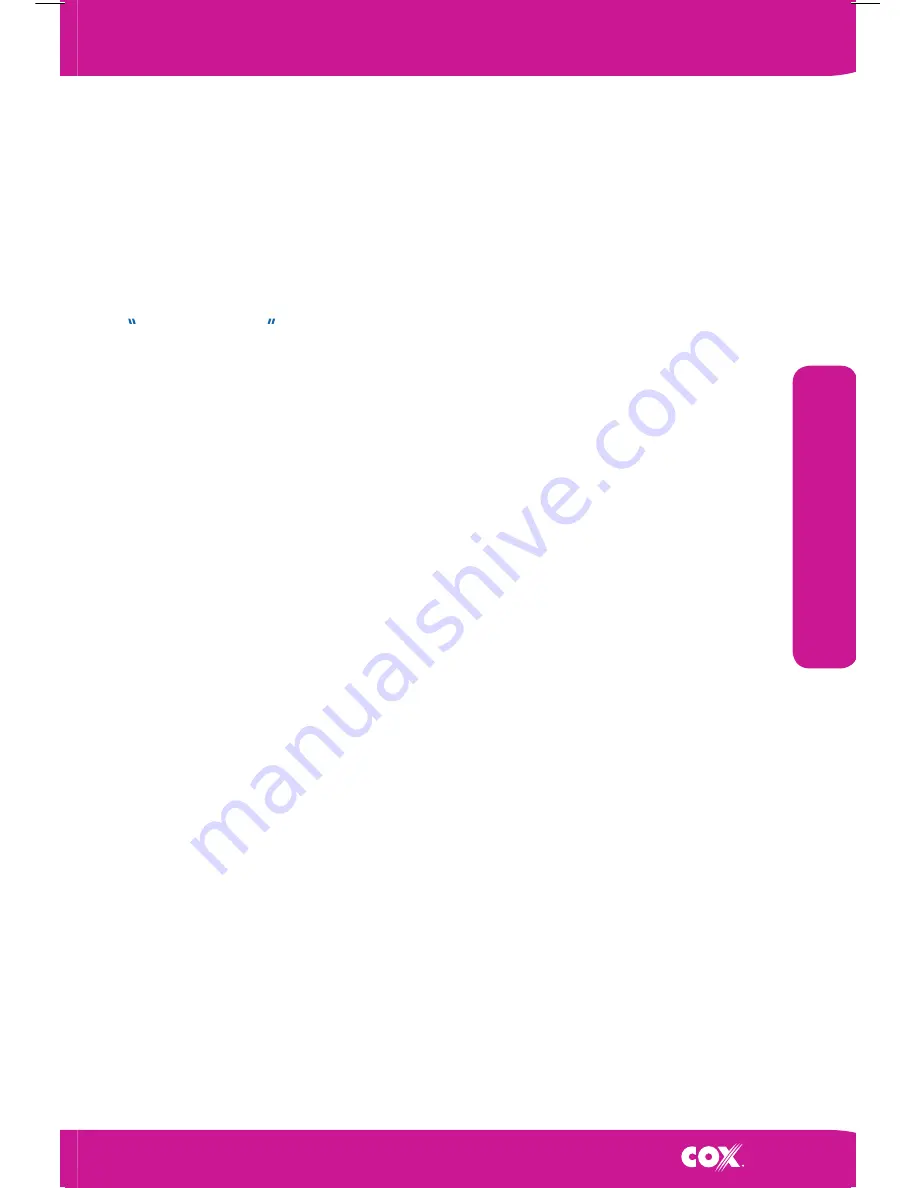
Turning on the Digital Cable Receiver and/or Digital Video
Recorder
When first connected, the digital cable receiver will display “Load”. Do not turn off the
box until this process is complete.
Tr
oubleshooting
Remote Control Set-Up Problems
• Point the remote control directly at the digital cable receiver (not the TV) when
changing channels.
• Make sure nothing is blocking the pathway of the remote control’s infrared sensor.
• Make sure cable light on remote control is lighting up when pressing button. If not,
press cable light button and try again.
• Verify that the batteries are good.
• Try to re-program the remote control by using the remote control owner’s manual
included in your digital install kit.
Freeze Frames /Tiling of Pictures
• Make sure all cables are properly connected and connections are finger tight.
• Ensure that you do not have anything sitting on top of your digital cable receiver.
This can temporarily affect picture quality.
Blue Screen or other VCR-Related Troubles
• Make sure your VCR is tuned to channel 3 or the correct line input.
• Press TV/VCR button on your VCR.
on-Screen Guide With No Data or Descriptions
• Disconnect the power plug from the wall outlet and wait at least 10 seconds. Insert
the power plug back into the wall outlet to begin reloading the on-screen guide
information. This will take 15 minutes to complete. While the guide is reloading
information, you will be able to watch TV and change channels with your remote
control, but on-screen information will not be available until the reloading process is
complete.
No Sound
• Verify that the mute function has not been activated on your TV and/or cable receiver
remote.
• Make sure the volume is turned up on your TV or stereo.
• Check the SAP (Second Audio Program) setting on your TV or cable receiver. Refer to
the handbook provided for the manufacturer of your TV.
• If you are using a stereo receiver, verify the audio output connection and the receiver
are set up to the right input.
Further Troubleshooting
• If the above steps are not successful, or for additional hookups, call customer care
at 504-304-8444 or visit our website at www.cox.com/support/Louisiana/techsupport
other Tips
• Always connect primary cable directly from the wall outlet to receiver. Do not
divert the Primary Cable through receiver loops located on the back of some
television sets or through other devices, such as surge protectors, modulators,
game adapters, and VCRs.
• Avoid using an electrical outlet that is activated by a wall switch.
• In order to ensure reliability do not place objects on the top of the cable receiver
that will prevent adequate ventilation.
• For Picture-In-Picture configurations, use the 2-way composite cables provided in
your install kit.
39
For the most up-to-date and detailed information visit: www.cox.com/Louisiana
Pricing, fees, etc. subject to change.


































