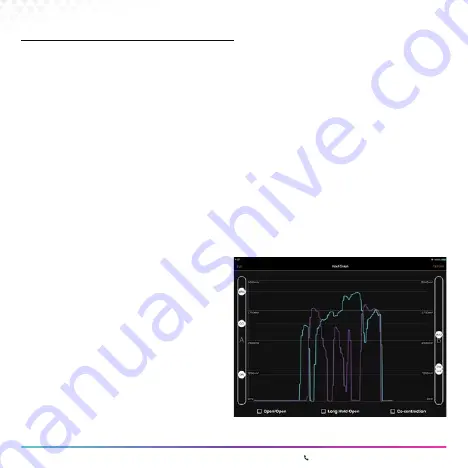
00 | Page 51
www.covvi.com | Unit 4, Quayside Business Park, Leeds, LS10 1DJ | 020 3949 9500
11.4 Input Graph
We advise that you start to configure your patient’s hand in the Input Graph to ensure your patient can first
comfortably operate the hand without fatiguing themselves before programming the grip tables and grip
switch triggers.
There are six adjustable thresholds, the On and Max thresholds and the Input Gain for both input A and B. The
On threshold shows the signal strength needed for the hand to move. The Max threshold shows the signal
strength needed for the hand to move at full speed. If you were to map the Co-contraction grip switch trigger
in the Setup Wizard or Advanced Configuration, an additional threshold will appear on the Input Graph so you
can determine the signal needed for Co-contraction to be triggered.
Commonly, prosthetic users have background noise also known as baseline interference which are low level
signals detected from the electrodes as they are highly sensitive sensors. Adjusting the On threshold to just
above the background noise signals will avoid inadvertent hand movements. If your patient were to send a
signal and only reach 50%, the Max threshold can be adjusted to 50% so that they can still move the hand at
full speed. If they were to have cross talk where they send input A but show artefacts of input B, this would
indicate that their muscle for input B is stronger and has more control, so you can move the On and Max
thresholds for input B out of the realm of input A so they have two clean readings.
Example Input Graph
11.0 COVVI Go App
Содержание HAND
Страница 2: ...Anything Is Possible...
















































