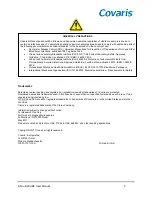AFA ultraCUBE User Manual
13
These indicators operate as described below:
POWER SWITCH
– When the system is powered ON, the Power switch is
illuminated.
HOUR METER
– This display shows total elapsed hours of operation in hours and
tenths of an hour. When the counter reaches any multiple of 9500.0 hours
(approximately 13 months), the MAINTENANCE indicator will illuminate and a CHG
lamp icon will appear on the display, indicating that the internal particulate filter and
UV lamp should be replaced within 500 hours of additional operation.
Please note that a new WCS 2.0 will have a small number of hours elapsed as part of
its initial testing.
MAINTENANCE
– When illuminated, this indicates that the UV lamp and particulate
filter should be replaced. The WCS 2.0 will continue to operate effectively for up to
500 hours after the indicator illuminates, but it is recommended that the UV lamp and
filter be replaced as soon as is practical after the MAINTENANCE indicator
illuminates. The indicator is shut off by pressing an internal RESET button once
replacement is performed. Please see Appendix A for UV lamp and filter
replacement instructions.
This indicator will also illuminate if the UV lamp is missing
or damaged
.
NOTE: The hour meter displays to 0.1 hour resolution. 500 hours will appear as 500.0
and 5000 hours will appear as 5000.0.
There are four buttons and a graphic display on the CH05 chiller.
Pressing the “UP” button raises the displayed temperature set point value.
Pressing the “DOWN” button lowers the displayed temperature set point value.’
Pressing the “ENTER” button sets the temperature set point to the displayed value and returns
the display to indicating actual water temperature.
Pressing the “START/STOP” button toggles the CH05 between cooling (or heating) and
standby mode. Cooling is
indicated by a “-“ at the left of the graphic display; heating is
indicated by a “+”; and standby is indicated by an “*”. When in Standby mode, the CH05
continues to pump bath water through the WCS 2.0, but the heating/cooling element is inactive.
“
-
“ Indicates Cooling
Содержание AFA ultraCUBE
Страница 4: ...AFA ultraCUBE User Manual 4 This page intentionally left blank...
Страница 11: ...AFA ultraCUBE User Manual 11...