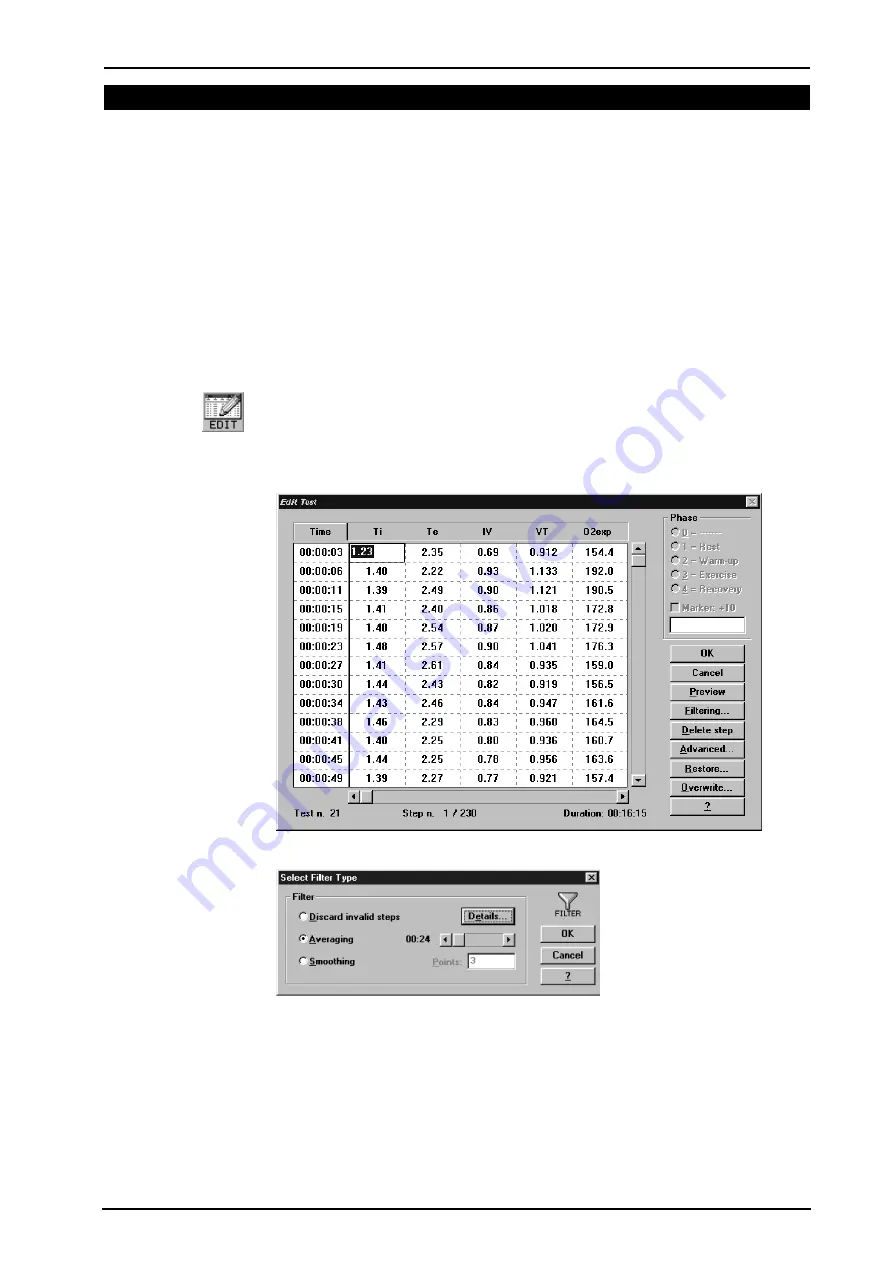
Chapter 12 - Exercise Testing - 105
Data Editing
The software allows the user to edit the data acquired during the test in the following
ways:
•
deleting one or more steps
•
editing row data
•
input new parameters
•
data filtering (averaging or smoothing)
•
advanced data elaboration
After data elaboration it is always possible to restore the original data file by pressing
the
Restore
button .
If you want to save permanently all the changes, press
Overwrite
; being aware this
function replaces the original test definitely.
Editing values and input numerical values
1. Choose
Edit test
from the
Test
menu.
2. Select the cell containing the value you want to replace with others values and press
OK
to confirm the editing.
The software will recompute all the parameters. Both the tables and the graphs will be
automatically updated.
Data filtering
1. Choose
Edit test
from the
Test
menu.
2. Press the button
Filtering
and choose the option
Discard invalid steps
to
automatically eliminate all the invalid steps
3. Press the button
Filtering
and choose the option
Averaging
and type the desired
value for points Ave/smooth to perform an averaging of the all acquired steps. This
feature reduces the size of the original test.
4. Press the button
Filtering
, select the option
Smoothing
and type the desired value
for
points
. This feature doesn't reduce the size of the original test, although it
smoothes the fluctuation of data.
Nota
: In Data view, double-
click in the window to enter
in “Data Editing”.
Содержание Quark PFT
Страница 11: ...Getting started ...
Страница 27: ...Measurements ...
Страница 32: ...32 Quark PFT User Manual ...
Страница 33: ...Installation ...
Страница 42: ...42 Quark PFT User Manual ...
Страница 43: ...Calibration ...
Страница 50: ...50 Quark PFT User Manual ...
Страница 51: ...Database Management ...
Страница 57: ...Spirometry ...
Страница 72: ...72 Quark PFT User Manual ...
Страница 73: ...Lung Volumes ...
Страница 78: ...78 Quark PFT User Manual ...
Страница 79: ...P0 1 Respiratory drive ...
Страница 82: ...82 Quark PFT User Manual ...
Страница 83: ...Lung diffusing capacity ...
Страница 88: ...88 Quark PFT User Manual ...
Страница 89: ...MIP MEP option ...
Страница 91: ...Pulse oximetry option ...
Страница 93: ...Exercise testing ...
Страница 116: ...116 Quark PFT User Manual ...
Страница 117: ...Resting Metabolic Rate Test ...
Страница 123: ...Chapter 13 Resting Metabolic Rate Test 123 ...
Страница 124: ...124 Quark PFT User Manual ...
Страница 125: ...Sub maximal Exercise Testing ...
Страница 131: ...System maintenance ...
Страница 134: ...134 Quark PFT User Manual ...
Страница 137: ...Appendix ...
Страница 148: ...148 Quark PFT User Manual ...






























