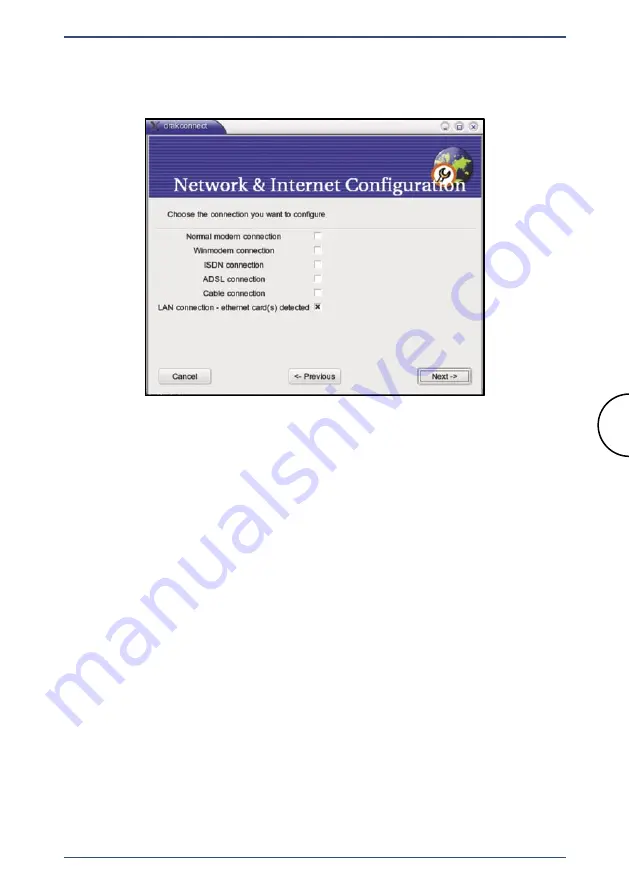
32
TCP/IP Settings
Corinex Wireless to Powerline AP
6. Click the
Wizard
button then on next dialogue click the
Next
button.
Select
LAN connection
(Fig.2.19) and click the
Next
button.
Fig.2.19 Network Configuration Wizard Choosing the Connection Type