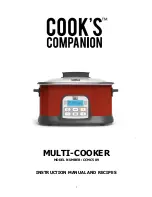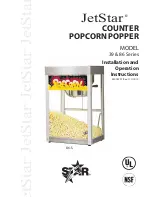9
Using the Roast Function
1.
Place ingredients in the inner pot.
2.
Press the “POWER” button to turn on the multi-cooker.
3.
Press the “SELECT” button until the arrow has reached the
“ROAST” function on the screen.
4.
The default temperature is 355°F and the default time is 1 hour,
use the “TEMP/TIME” to set desired time and temperature. To
change the temperature, press “TEMP/TIME” until the
temperature is blinking on the screen. To change the time,
press “TEMP/TIME” until the time is blinking on the screen.
5.
Then press “TIME/TEMP” and “+” and “-” to adjust
temperature (range is from 300 to 355°F), and press “+” and
“-” to adjust time (range is from 30 minutes to 3 hours).
6.
Press “START/STOP” button to start the multi-cooker.
7.
This function works best with the lid placed on the multi-cooker.
Using the Steam Function
1.
Place ingredients in the inner pot.
2.
Press the “POWER” button to turn on the multi-cooker.
3.
Press the “SELECT” button until the arrow has reached the
“STEAM” function on the screen.
4.
The temperature and time will need to be selected for this
function.
5.
To change the temperature, press “TEMP/TIME” until the
temperature is blinking on the screen. To change the time,
press “TEMP/TIME” until the time is blinking on the screen.
6.
Then press “TIME/TEMP” and “+” and “-” to adjust cooking
time (range is from 20 minutes to 1.5 hours).
7.
Press “START/STOP” button to start the multi-cooker.
8.
This function works best with the lid placed on the multi-cooker.
Содержание CCMC509
Страница 1: ...1 MULTI COOKER MODEL NUMBER CCMC509 INSTRUCTION MANUAL AND RECIPES...
Страница 14: ...14 RECIPES...
Страница 16: ...16...