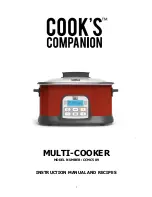13
Using the Rice Function
1.
Put rice and water in the inner pot.
2.
Press the “POWER” button to turn on the multi-cooker.
3.
Press the “SELECT” button until the arrow has reached the
“RICE” function. There is no time displayed during this function
since the machine works off a moisture sensor.
4.
Then press “START/STOP” button to start the multi-cooker.
After the “RICE” function is completed, the multi-cooker will
go to the “KEEP WARM” function.
5.
This function works best with the lid placed on the multi-cooker.
Using the Keep warm Function
1.
Put the ingredients in the inner pot.
2.
Press the “POWER” button to turn on the multi-cooker.
3.
Press the “SELECT” button until the arrow has reached the
“Keep Warm” function.
4.
Then press “TIME/TEMP” and “+” and “-” to adjust cooking
time (range is from 1 to 4 hours).
5.
Then press “START/STOP” button to start the multi-cooker.
Содержание CCMC509
Страница 1: ...1 MULTI COOKER MODEL NUMBER CCMC509 INSTRUCTION MANUAL AND RECIPES...
Страница 14: ...14 RECIPES...
Страница 16: ...16...