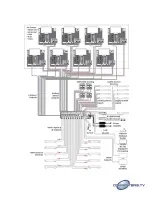CAT Audio
Connecting compatible Cat.5e/6 receivers allows the matrix to both
send and receive audio over distances up to 300m. The audio source
and mute settings of audio being sent from the matrix to a receiver
can be set on this page.
•
Output and Input Routing
Click the buttons from left to right to choose each output’s source.
Once the new source has been selected, the change will happen
immediately. Audio source options include HDMI, Optical, Coaxial,
Line, OAR, Audio CAT and Mixer.
•
CAT Audio Output Setting
Click the “edit” icon (
) to rename the CAT Audio outputs.
Содержание 15425
Страница 1: ...10x10 HDMI 6G HDBaseT Matrix with 48v PoH 15425 Operation Manual ...
Страница 47: ......