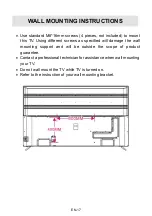EN-25
TV MODE
- Press Smart TV button on Remote Control to exit Smart TV and enter TV
mode if this product is in Smart TV mode.
Note: Some options of TV menu only appear when received signals.
1. Picture
1.1 Picture Mode
Available options: Standard, Movie, Vivid, User, Energy Saving.
1.2 Contrast
The value of Contrast can be adjusted from 0-100.
1.3 Brightness
The value of Brightness can be adjusted from 0-100.
1.4 Color
The value of Color can be adjusted from 0-100.
1.5 Sharpness
The value of Sharpness can be adjusted from 0-100.
Note:
Contrast / Brightness / Color / Sharpness can be adjusted only when
Picture Mode is “User”
1.6 Backlight
The value of Backlight can be adjusted from 0-100.
MENU PRINCIPAL TV
Содержание CELED75S0419B2
Страница 1: ...CELED75S0419B2 Téléviseur UHD LED Smart UHD LED Smart TV Guide d utilisation User guide ...
Страница 44: ...FR 43 ...
Страница 86: ...EN 40 ...
Страница 89: ......
Страница 90: ...www continentaledison fr ...