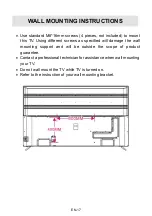EN-30
5.3 Auto Standby Timer
This item is used to select desired Auto Sleep (standby) duration when no
operations were done through the remote control.
Available options: Off, 3/4/5 hours.
6. Common
6.1 PVR Setting
- Insert your USB memory device into the USB slot first.
- Press OK or RIGHT navigation button to enter it.
Select Disk:
select a disk if multi disks are available for your USB device.
Format:
format your USB memory device.
Record List:
display and play recorded programs.
Schedule List:
display scheduled recording list. Add or delete scheduled
recording.
6.2 Blue Screen
This item is used to turn on/off Blue Screen. The screen background will turn
blue at very weak or no signal condition, if Blue Screen is ON.
6.4 Shop Mode
This item is used to turn on/off Shop mode.
6.5 Audio Language 1st
This item is used to select desired audio language.
6.6 Audio Language 2nd
This item is used to select desired audio language.
Содержание CELED75S0419B2
Страница 1: ...CELED75S0419B2 Téléviseur UHD LED Smart UHD LED Smart TV Guide d utilisation User guide ...
Страница 44: ...FR 43 ...
Страница 86: ...EN 40 ...
Страница 89: ......
Страница 90: ...www continentaledison fr ...