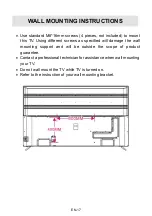EN-21
1. APPS
- Use navigation buttons to highlight “APPS” and press OK button to enter it.
- Use navigation buttons to select an application and press OK button to open it.
Notes:
- Pre-installed applications displayed here may vary due to software update.
-
Some applications may need sign up or payment which should be paid by the
end users.
Install an APP from memory device
- Select “FILES” on Home page and press OK to enter it.
- Use navigation buttons to select an available APK file and install it following
the on-screen instructions.
To manage an new installed app, press MENU button on “Applications” page
and then operate following the on-screen instructions.
Содержание CELED75S0419B2
Страница 1: ...CELED75S0419B2 Téléviseur UHD LED Smart UHD LED Smart TV Guide d utilisation User guide ...
Страница 44: ...FR 43 ...
Страница 86: ...EN 40 ...
Страница 89: ......
Страница 90: ...www continentaledison fr ...