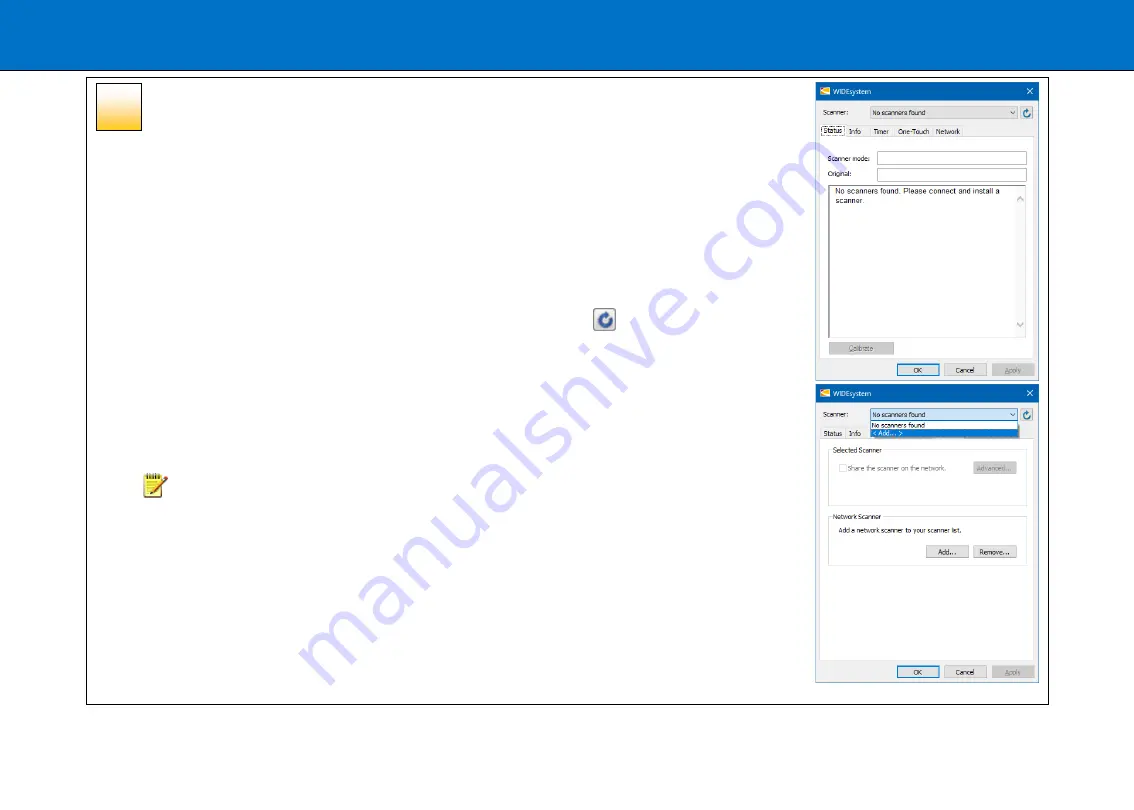
Installation
20
Using the scanner on a network (Ethernet)
First switch off the scanner.
If connected remove the USB 3.0 cable from the scanner. Insert one end of the
supplied Ethernet network cable into the gigabit network socket on the scanner.
Now connect the opposite end of this cable to the network. Switch on the scanner.
The WIDEsystem icon will be gray.
•
Double-click or right-click the WIDEsystem icon to start WIDEsystem
•
Click the refresh button in case an unknown scanner is on the network
•
The interface will
display ‘No scanners found’
•
Click the Network tab
•
Select
‘Add…’ from the scanner drop down list or click the Add button in the
network scanner area to begin adding the scanner to the network
NOTE
:
The ‘Remove…’ button will delete the entry for a removed scanner
(grayed). It can also be used to remove a scanner before reinstalling again if changes
are made to the network or the scanner and the scanner is not reconnecting.
20






























