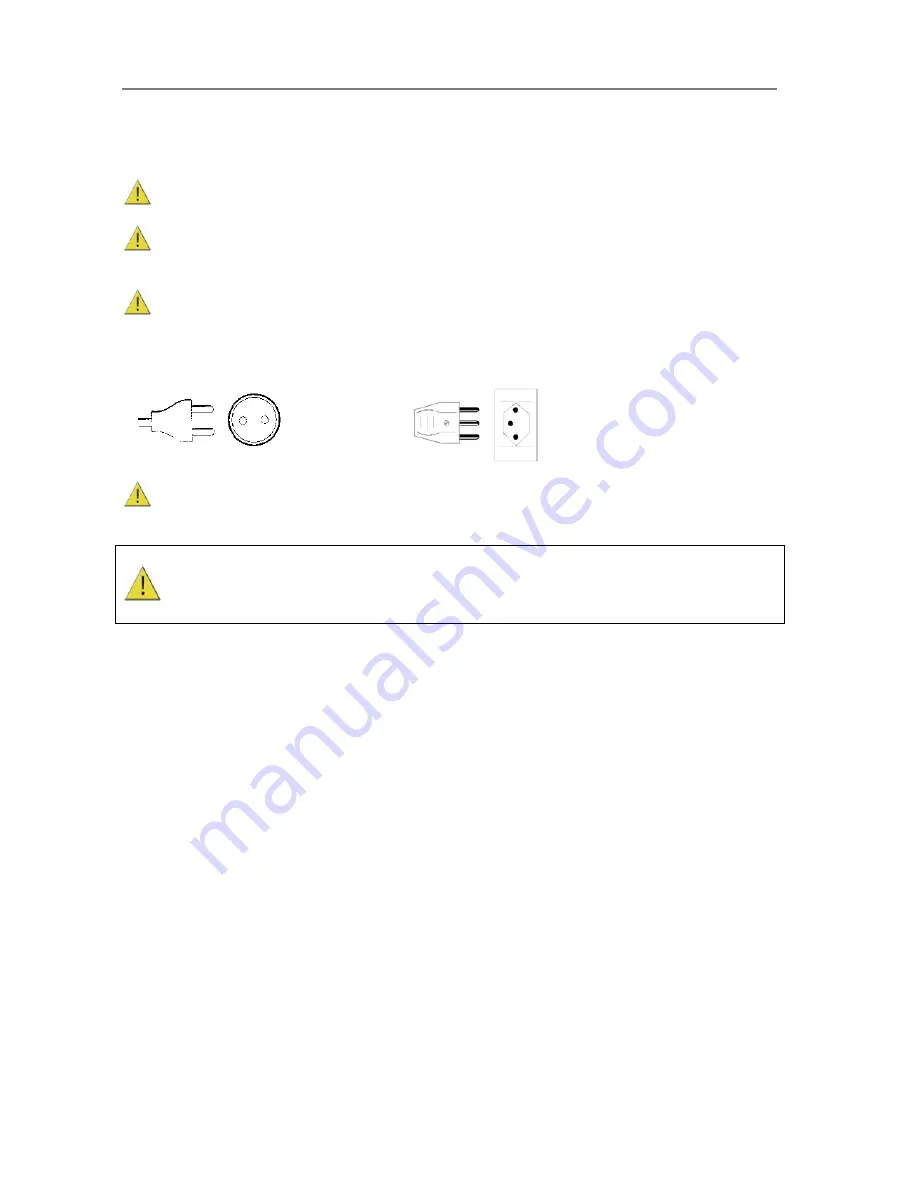
Configuration and Setup
3-15
never be blocked or covered by placing the unit on a bed, sofa, rug, or other similar soft
surface.
Your scanner should never be placed near or over a radiator or heat register.
You should not place the scanner in a built-in installation unless proper ventilation is
provided.
The scanner is equipped with a three-wire (pin) grounding type plug. This plug will fit only
into a grounding-type power outlet. This is a safety feature. If you cannot insert the plug into
your outlet, contact your electrician to replace the outlet and ensure a grounded power
connection. Do not try to defeat or ignore the purpose of the grounding-type plug.
X
Make sure the PC connected to the scanner is likewise power-connected to a grounding-
type power outlet with a three-wire (pin) grounding type plug.
See also the Safety Instructions at the end of this operator’s guide.
Содержание AA51A
Страница 1: ...Operator s Guide Wide Format Copy Scanners with iJET Panel MODELS 18 AA51A 36 KA67E February 2006 ...
Страница 89: ...Maintenance 7 15 Pull the lamp unit out of the scanner Lamp Unit power connectors ...
Страница 94: ...Maintenance 7 20 Remove the scanner s right side cover Smart Card slot above interface connectors ...
















































