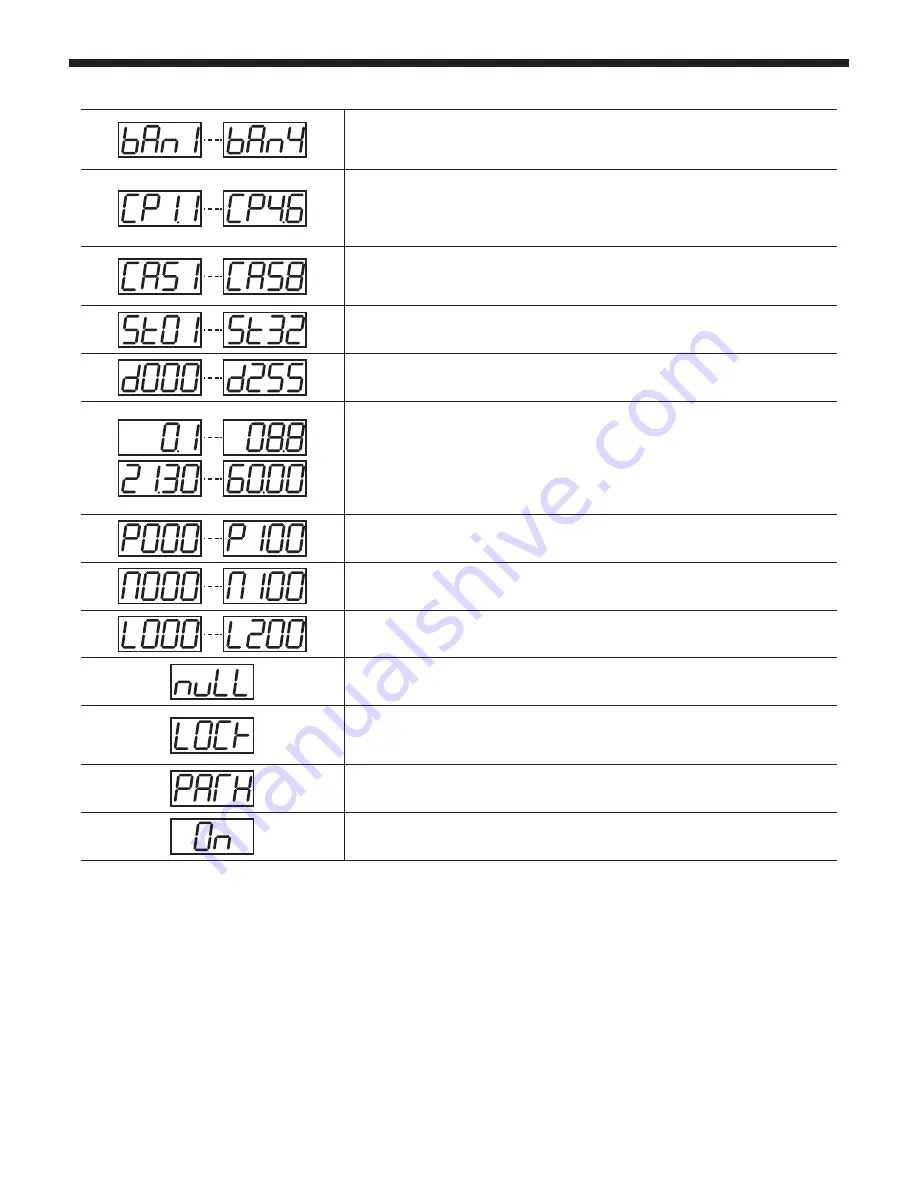
PILOT-8
- 8-channel intelligent DMX controller
Page 6
English
2.3 - The various display status
Displays user colour banks.
4 banks containing 6 colours each, 24 colours total.
Displays user colours.
The number preceding the dot indicates the bank number, whereas the
number right after the dot refers to the colour number. The display will
indicate
nuLL
if no colour has been assigned to a button.
Displays sequences (chaser) 1 to 8.
The display will indicate
nuLL
if the sequence assigned to a button is
empty.
Displays the steps contained by sequences.
32 steps total.
Displays the DMX values of channels.
Displays the duration of each step. When a single number appears
after the dot, the number before the dot represents seconds while the
number after the dot refers to tenths of a second.
When two numbers appear after the dot, the number preceding the
dot represents minutes while the number following the dot refers to
seconds.
Displays the fade time value.
This value represents a percentage of the duration of a step.
Displays the sound sensitivity.
The device will not react to sound if the value is set to M000.
Displays the number of loops per sequence once launched.
Indicates empty colours or sequences.
Program mode locking.
In order to prevent unwanted modifications of the programmation, you
must enter a password before activating the programmation mode.
Displays the channels assignation mode.
Indicates the «full power» mode has been activated via the optional
remote control (EASY-2).


































