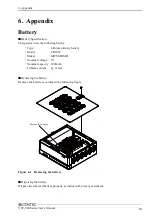5. BIOS Setup
VPC-500 Series User’s Manual
51
Item
Option
Description
Enabled
OS Selection
Windows 8.X
Windows 7
Do not change this setting.
Fast Boot
Disabled
Enabled
Do not change this setting.
Boot Option #x
XXXXXXXX
(Specify any device)
Set the start order of the connected USB floppy drives.
*1
Hard Drive BBS
Priorities
XXXXXXXX
(Specify any device)
Set the start order of the connected SSD/USB removable
drives. *1
*1
:
Appears when the device is connected.
・
In the Boot Option #x device list, the same device may be displayed as follows.
(1) USB Disk
(2) UEFI : USB Disk
In such cases, if (1) is selected, a legacy boot is performed under the assumption the disk is
MBR-formatted. If (2) is selected, a UEFI boot is performed under the assumption the disk is
GPT-formatted. Make sure to specify (1) as the boot setting. Booting with (2) will result in
non-support.
・
Only devices set as the highest in individual settings like CD/DVD ROM Drive BBS
Priorities are listed as selectable under Boot Option #x.
CAUTION