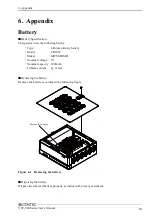5. BIOS Setup
50
VPC-500 Series User’s Manual
Boot
Configure the settings related to how the system will boot.
Aptio Setup Utility - Copyright (C) 20xx American Megatrends, Inc.
Main
Advanced
Chipset
Security
Boot
Save & Exit
Boot Configuration
Setup Prompt Timeout
5
Bootup NumLock State
[On]
Post Report
[Disabled]
Summary Screen
[Disabled]
CSM Support
[Enabled]
GateA20 Active
[Upon Request]
Option ROM Message
[Force BIOS]
INT19 Trap Response
[Immediate]
Storage
[Do not launch]
Full Screen Logo
[Disabled]
OS Selection
[Windows 7]
Fast Boot
[Disabled]
Boot Option Priorities
Boot Option #1
[xxxxxxxx]
Boot Option #2
[xxxxxxxx]
Hard Drive BBS Priorities
→←
:Select Screen
↑↓
:Select Item
Enter:Select
+/-:Change Opt.
F1:General Help
F2:Previous Values
F3:Optimized Defaults
F4:Save & Exit
ESC:Exit
Version x.xx.xxxx. Copyright (C) 20xx American Megatrends, Inc.
Figure 5.19 Boot
Table 5.18 Boot
Item
Option
Description
Setup Prompt Timeout
5
Set the standby time for BIOS Setup <DEL> or <F2>
input.
Unit : [second]
Bootup NumLock State
On
Off
Set the NumLock status when the system starts.
Post Report
Disabled
Enabled
Do not change this setting.
Summary Screen
Disabled
Enabled
Do not change this setting.
CSM Support
Disabled
Enabled
Do not change this setting.
GateA20 Active
Upon Request
Always
Do not change this setting.
Option ROM Message
Force BIOS
Keep Current
Do not change this setting.
INT19 Trap Response
Immediate
Postponed
Do not change this setting.
Storage
Do not launch
UEFI only
Legacy only
Do not change this setting.
Full Screen Logo
Disabled
Do not change this setting.