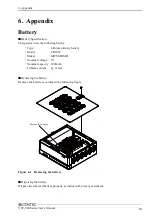5. BIOS Setup
46
VPC-500 Series User’s Manual
◆
Super IO Configuration
Configure the Super IO settings.
Aptio Setup Utility - Copyright (C) 20xx American Megatrends, Inc.
Configuration
Super IO Configuration
Serial Port
[Enabled]
UART Mode
[RS232]
Device Settings
IO=3F8h; IRQ=4;
Serial Port
[Enabled]
Device Settings
IO=2F8h; IRQ=3;
→←
:Select Screen
↑↓
:Select Item
Enter:Select
+/-:Change Opt.
F1:General Help
F2:Previous Values
F3:Optimized Defaults
F4:Save & Exit
ESC:Exit
Version x.xx.xxxx. Copyright (C) 20xx American Megatrends, Inc.
Figure 5.15 Super IO Configuration
Table 5.15 Super IO Configuration
Item
Option
Description
Serial Port
Disabled
Enabled
Configure the operation settings for serial port 1.
UART Mode
RS232
RS485 HALF DUPLEX
RS485/422 FULL DUPLEX
Configure the operation mode settings for serial
port 1.
Serial Port
Disabled
Enabled
Configure the operation settings for serial port 2.