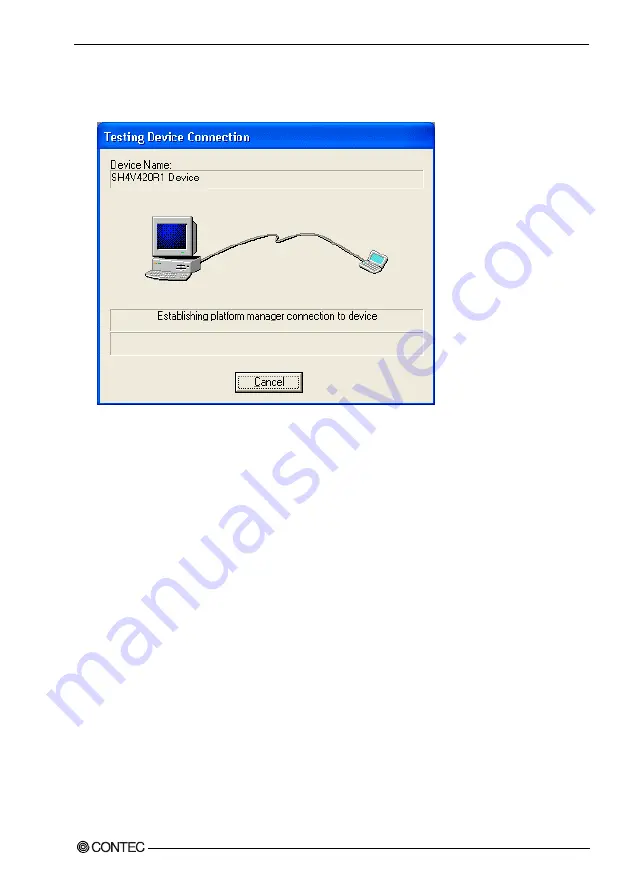
13. Appendix
Software Manual
51
14) If the test result fails, the message [Establishing platform manager connection to device] will be
displayed in [Testing Device Connection] dialog box in the development machine. Select [Cancel].
Check all the previous steps again. Check network equipment and so on. Retry this test procedure.
15) If the development machine fails to be connected to the target machine even after taking Step 14)
above, change the port number to be used to a number (for example, 5100) other than 5000 (in the
port number fields set in Steps 5) and 8) above) to retry connection.
If it still fails to establish the connection, uninstall the software from the development machine and
reinstall it.
For uninstalling the software, please refer to the uninstall steps described in the Chapter 13
“Appendix: Development Machine Software Installation“.
Содержание IPC-BX/M10DC5
Страница 9: ...1 Features of the Windows CE NET 4 2 2 Software Manual...
Страница 25: ...6 System Setting 18 Software Manual...
Страница 43: ...9 Force Reset Functions 36 Software Manual...
Страница 45: ...10 BIOS Update Function 38 Software Manual...
Страница 47: ...11 Emergency Boot Function 40 Software Manual...















































