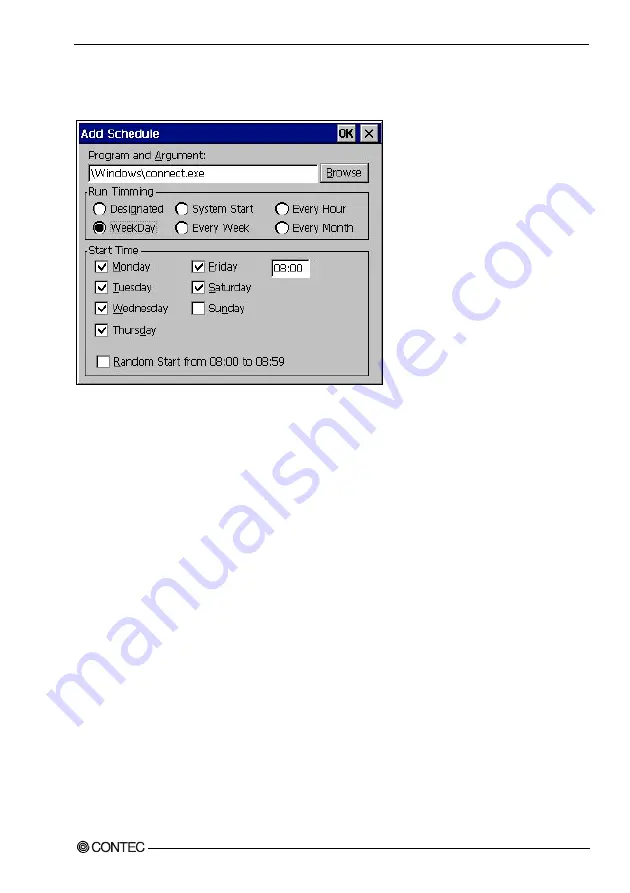
7. CONTEC Manager
Software Manual
25
Setting “WeekDay” Mode
Select “WeekDay” radio button in “Run Timing” group box.
This mode allows you to designate days of the week and specify a time in the edit box to run the program
on the designated days every week at the specified time.
For example, Check “Monday”, “Wednesday”, and “Friday”, and input time “8:30”, the program will be
run at 8:30 every Monday, Wednesday and Friday.
Содержание IPC-BX/M10DC5
Страница 9: ...1 Features of the Windows CE NET 4 2 2 Software Manual...
Страница 25: ...6 System Setting 18 Software Manual...
Страница 43: ...9 Force Reset Functions 36 Software Manual...
Страница 45: ...10 BIOS Update Function 38 Software Manual...
Страница 47: ...11 Emergency Boot Function 40 Software Manual...
















































