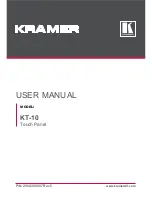11. Emergency Boot Function
Software Manual
39
11.
Emergency Boot Function
The SH4 CPU & .NET installed IPC series has duplicated BIOSes (normal BIOS and emergency BIOS)
for BIOS protection purposes.
With the dual-BIOS architecture, the system can be restarted by booting from the emergency BIOS even
if the normal BIOS develops a problem.
To perform emergency booting, or to boot the SH4 CPU & .NET installed IPC series from the
emergency BIOS, remove the upper cover from the main unit, set SW2-7 to ON (see Chapter 4 “On-
Board DIP Switch Settings”), then turn on the power.
Содержание IPC-BX/M10DC5
Страница 9: ...1 Features of the Windows CE NET 4 2 2 Software Manual...
Страница 25: ...6 System Setting 18 Software Manual...
Страница 43: ...9 Force Reset Functions 36 Software Manual...
Страница 45: ...10 BIOS Update Function 38 Software Manual...
Страница 47: ...11 Emergency Boot Function 40 Software Manual...