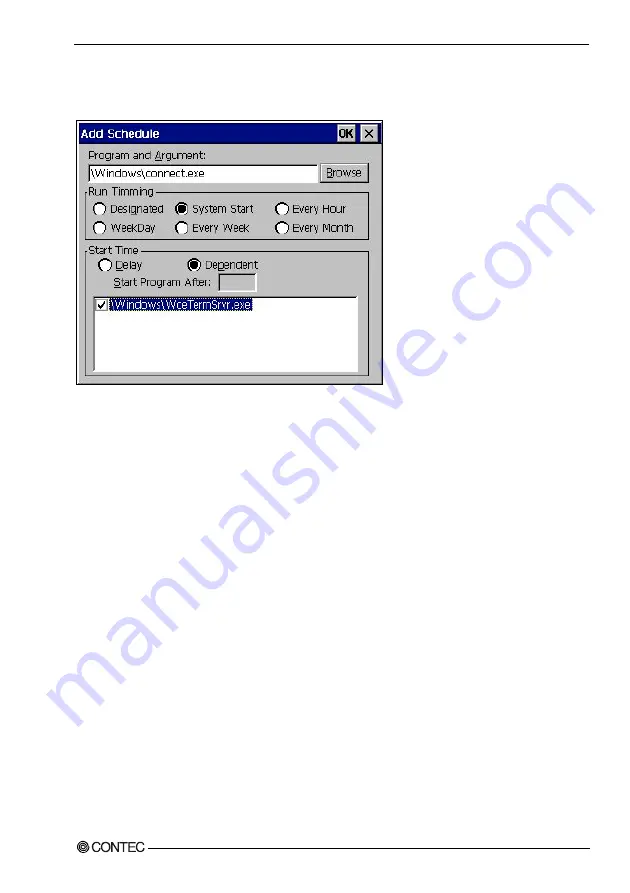
7. CONTEC Manager
Software Manual
23
Setting “System Start” Mode
Select “System Start” radio button in “Run Timing” group box.
There are two “System Start” modes.
“Delay” mode
: This mode allows you to specify the time from when the system starts up to
when a specified program runs by setting a delay time in the “Start
Program After :” edit box. When “00:00” is set, the specified program
runs immediately after the system starts up. For example, when “00:01” is
set, the specified program runs one minute after the system starts up.
“Dependent” mode
: This mode allows you to run a specified program in a dependent manner,
according to the end of another program. The dependent program starts up
when all of the programs that it is dependent on are exited. You can make
the program dependent on other programs which are listed in the
dependent list box. You can create a dependent relationship by checking a
program shown on the program list of the dependent list box when
selecting a program to be depended on.
Содержание IPC-BX/M10DC5
Страница 9: ...1 Features of the Windows CE NET 4 2 2 Software Manual...
Страница 25: ...6 System Setting 18 Software Manual...
Страница 43: ...9 Force Reset Functions 36 Software Manual...
Страница 45: ...10 BIOS Update Function 38 Software Manual...
Страница 47: ...11 Emergency Boot Function 40 Software Manual...






























