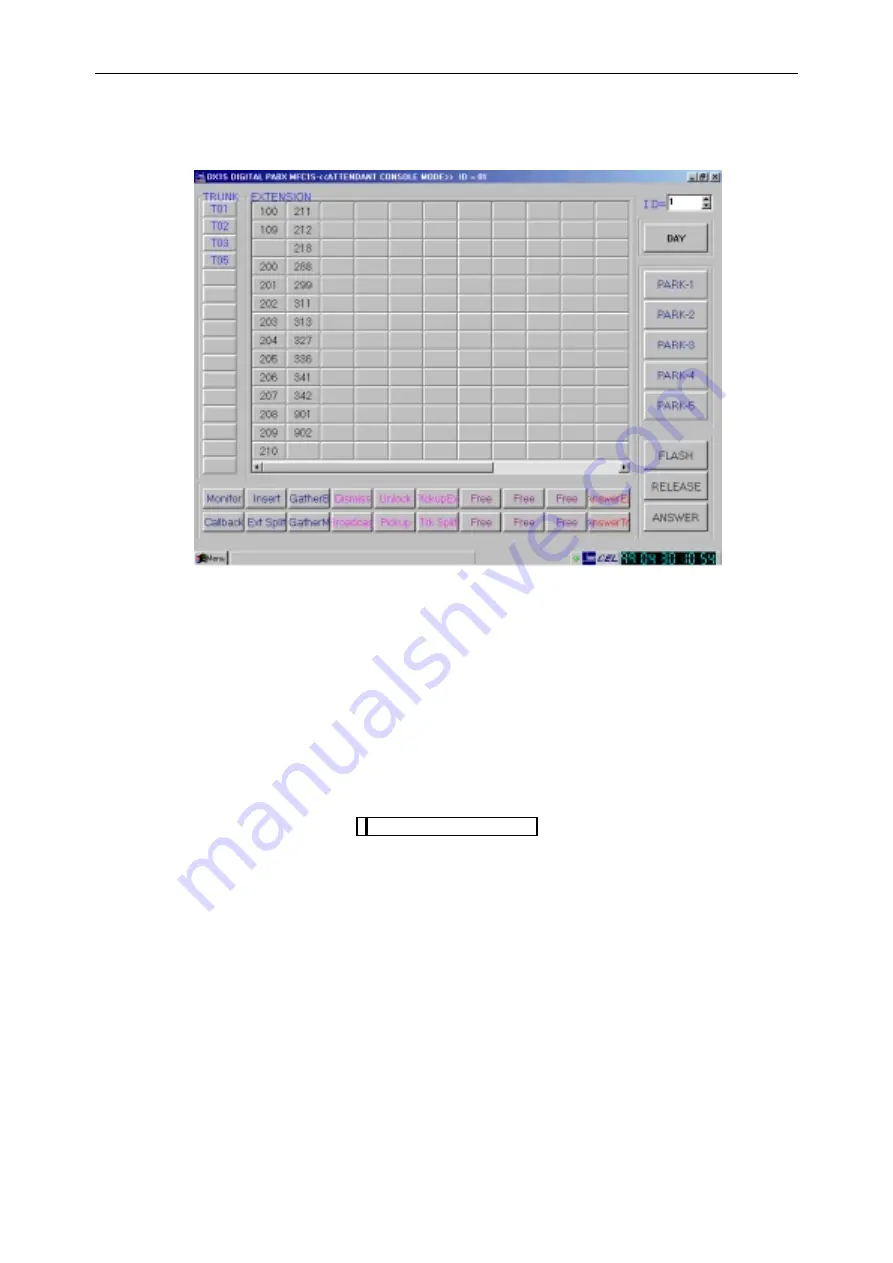
DX-1S DIGITAL PABX - MFC98 Manual
4-5
4.9
RUNNING MFC98 THE FIRST TIME
•
The DX-1S System is switched on and connection between DX-1S and MFC98 is ready.
•
Execute MFC98 from the icon at desktop or START | PROGRAM | MFC98.
Figure 4-3 MFC98 ATTENDANT CONSOLE MODE SCREEN
•
If the System Status Light at the lower right area of screen is blinking, it indicates the communication
between the console and system is OK. The DX-1S system and console are running. Otherwise, the
console is not yet connecting to the system. Check the connection and cable between console and
system, the system and console hardware.
•
A single DTMF telephone or headset telephone should install beside MFC98 Console to be the
console extension.
•
The console is now ready for setup.
4.10 SETUP MFC98 CONSOLE
•
Setup the console program parameter and assign a unique Console ID to the console in Console Setup
Mode. Please refer to section 5 CONSOLE SETUP MODE.
•
Assign the console extension to a console class. System Programming Item 85 be Extension feature
class - Day/Check In Mode. System Programming Item 86 be Extension feature class - Night/Check-
out Mode (Reference to DX-1S Programming Manual).
•
To enable a console, System Programming Item 110 - Console Service Status could be achieved
(Reference to DX-1S Programming Manual).
•
To assign an extension number for the console, System Programming Item 111 - Console Extension
Assignment could be achieved (Reference to DX-1S Programming Manual).
4.11 MFC98 CONSOLE OPERATION MODES
MFC98 Console can operate in eight different operation modes to perform different tasks for DX-1S
system. The Console Setup Mode is to set up the console operation parameters. When MFC98 is
operating in Attendant Console Mode, the console becomes an Attendant Console to display the Busy
Lamp field and call information. The SMDR Display Mode can display the SMDR information on screen
for call monitor or maintenance purpose. The attendant operator can set the features for any extension in
Management Mode. In Programming Mode, the console becomes a Programming Console for system
programming. For diagnostic purpose, maintenance person can set the console in Diagnostic Mode.
Status Light





























