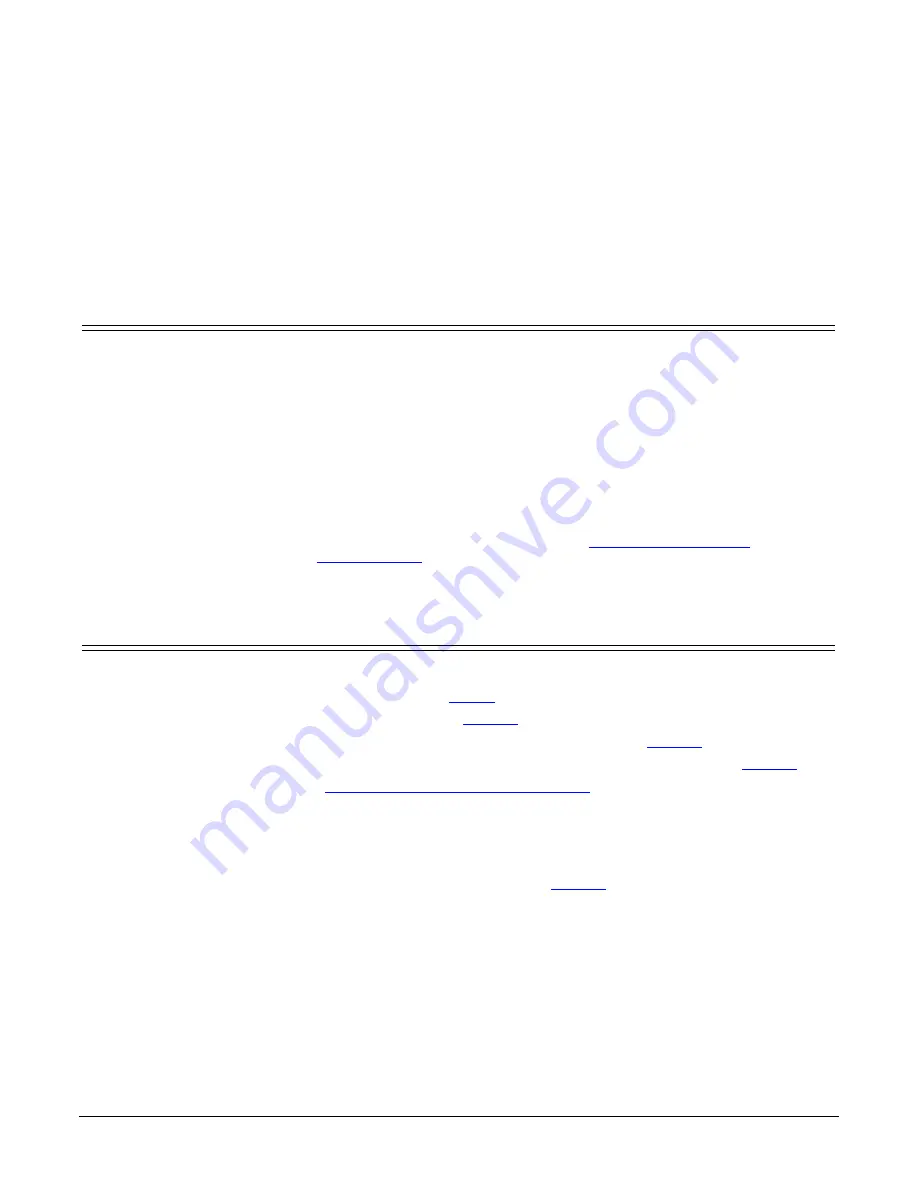
Getting Started
DeviceMaster UP User Guide
: 2000451 Rev. C
- 5
Getting Started
This guide discusses initial DeviceMaster UP installation, configuration, and
provides information on locating DeviceMaster UP protocol-specific software and
related installation documentation.
Protocols Supported
The DeviceMaster UP is a network attached, solid-state 1 or 4-port device server,
which hosts an Industrial Ethernet® engine and translates device
communications to a programmable logic controller (PLC) and any serial device.
After installing the appropriate firmware for your DeviceMaster UP, it enables
connectivity between any PLC® and any serial device. The DeviceMaster UP
supports the following protocols:
•
EtherNet/IP
•
Modbus/TCP
•
PROFINET CbA
Note:
This guide does not discuss configuring the port characteristics or protocol-
specific programming information. See
on Page 6 to locate the firmware and the appropriate
documentation for your environment.
Quick Start
Installation and configuration follows these steps.
1.
Install the hardware (
).
2.
Install PortVision Plus (
).
3.
Configure the DeviceMaster UP network settings (
4.
Update the firmware on the DeviceMaster UP for your protocol (
).
5.
See
Locating Software and Documentation
on Page 6 to locate the appropriate
installation document for your protocol so that you can perform the following
procedures:
a.
Configure port characteristics using the
Server Configuration
web page.
b.
Program the PLCs.
6.
Connect the serial device or devices (
).
Содержание DeviceMaster Up
Страница 1: ...Hardware Installation Guide ...
Страница 8: ...8 DeviceMaster UP User Guide 2000451 Rev C Getting Started Locating Software and Documentation ...
Страница 18: ...18 DeviceMaster UP User Guide 2000451 Rev C Hardware Installation Replacing Hardware ...
Страница 38: ...38 DeviceMaster UP User Guide 2000451 Rev C Hardware Specifications Important Safety Information ...
Страница 48: ...48 DeviceMaster UP User Guide 2000451 Rev C RedBoot Procedures Redboot Command Overview ...




















