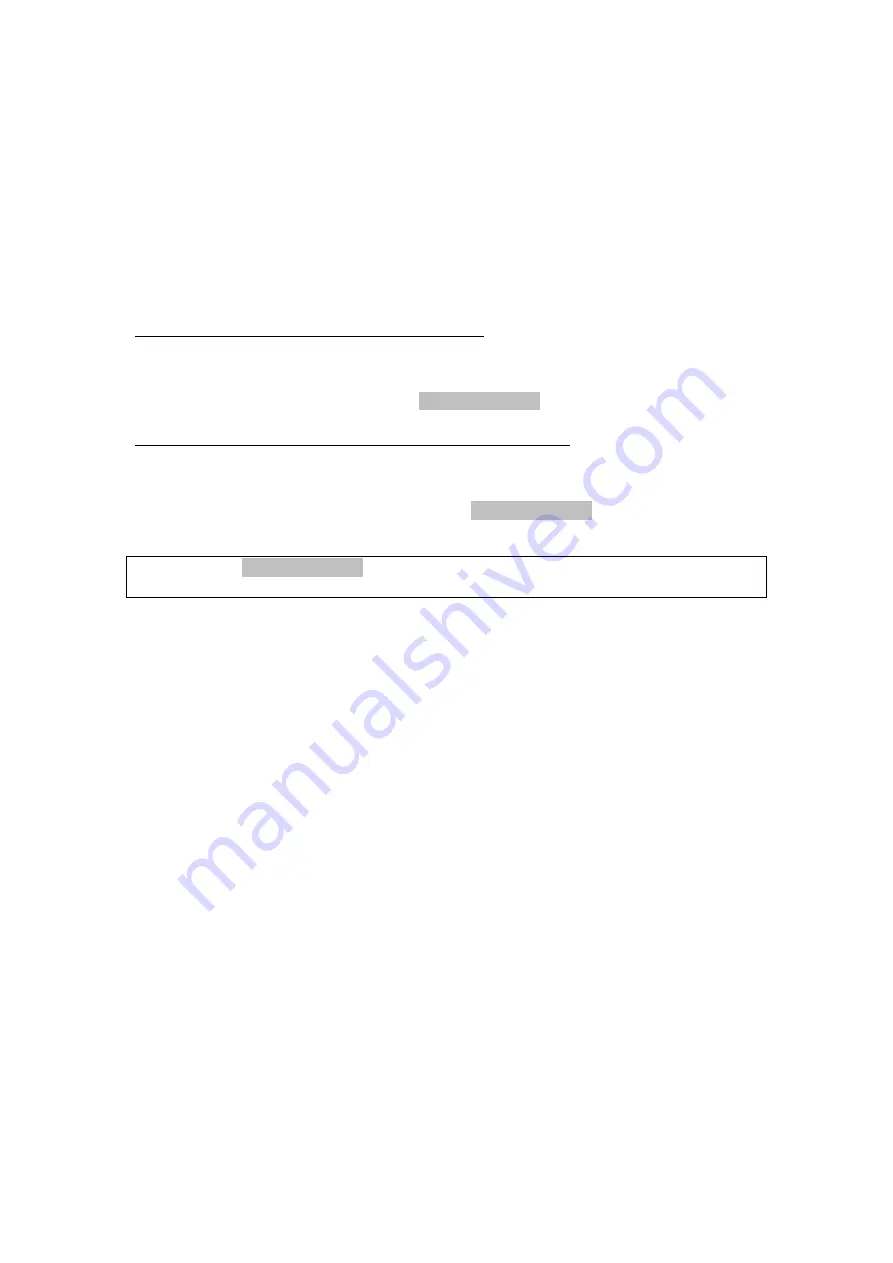
Appendix C: SSH Client
Linux OS has a ssh (Security Socket Share) client included. Although Microsoft
Windows does not have a ssh client, there is a public domain one called “putty”
that can be downloaded from here:
http://www.chiark.greenend.org.uk/~sgtatham/putty/download.html
To access the ssh client you must first enable SSH access for LAN or WAN from
the Management
Æ
Access Control
Æ
Services menu in the web user interface.
To access the router using the Linux ssh client
For LAN access, type: ssh -l root 192.168.1.1
For WAN access, type: ssh -l support
WAN IP address
To access the router using the Windows “putty” ssh client
For LAN access, type: putty -ssh -l root 192.168.1.1
For WAN access, type: putty -ssh -l support
WAN IP address
NOTE:
The
WAN IP address
can be found on the Device Information
Æ
WAN
menu screen.
80
Содержание CT-5611TC
Страница 1: ...CT 5611TC ADSL2 Combo Router User s Manual Version A1 0 July 21 2008 261070 010...
Страница 15: ...STEP 7 Click the Finish button when the window displays as below 14...
Страница 16: ...STEP 8 Installation is complete You can now use the USB connection 15...
Страница 40: ...39...
Страница 42: ...5 4 ARP Click ARP to display the ARP information 5 5 DHCP Click DHCP to display the DHCP information 41...
Страница 65: ...64...



















