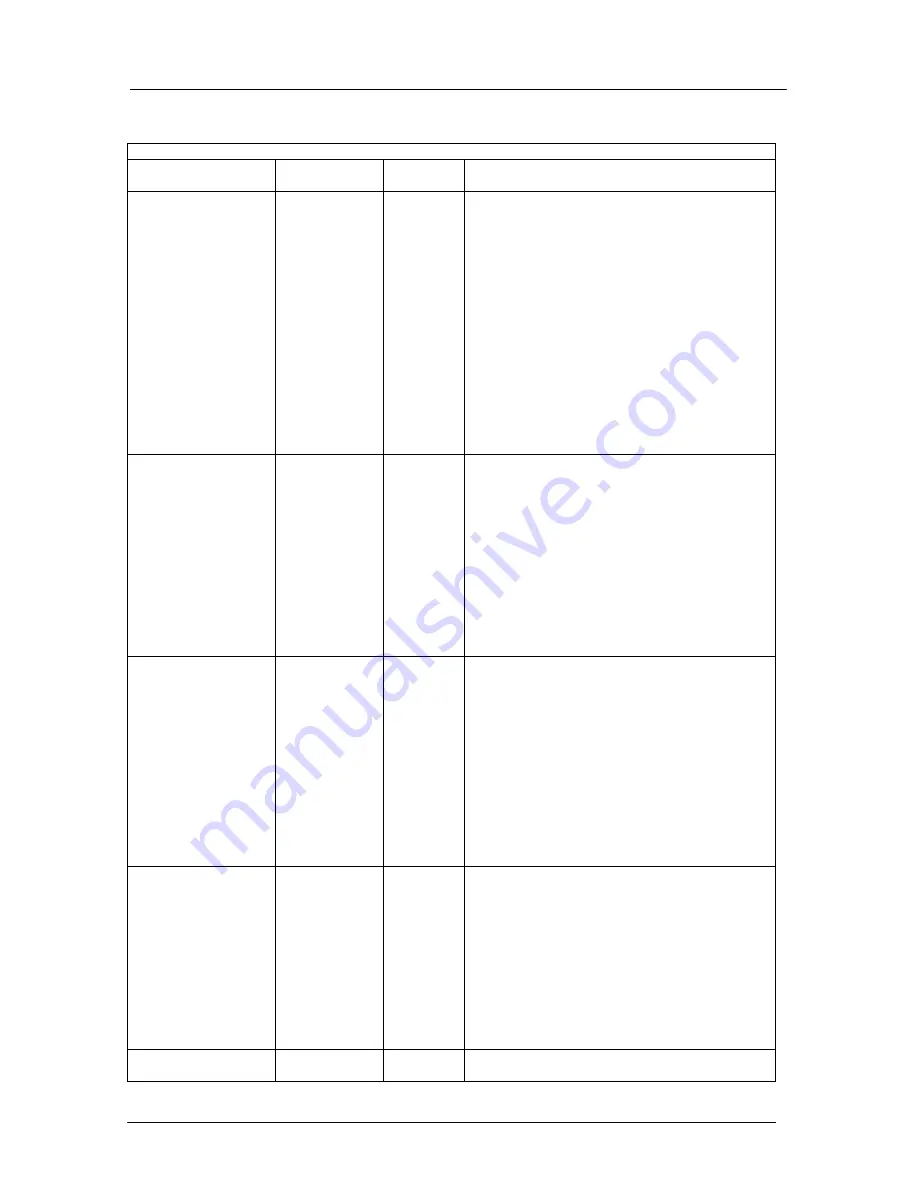
Using a Remote Unit HE4 000 Encoding System
HE4000 Remote Command Descriptions
Remote Command
Parameter
Range
Factory
Default
Description
AE.<
port
> bitrate
<port> is A,B, C or D
Base on the port setup
for AC-3 pass through
compression type
64
80
96
112
128
160
192
224
256
320
384
448
512
576
640
256 Kbps*
Sets the audio compressed bit rate. For AC-3
pass through the data rate is view only and
provided by the Dolby AC-3 encoder.
*The default is subject to change as the source
input is read.
Note: Selecting a high audio compressed bit
rate will produce a high-quality audio signal
at the output audio device; however, a high
audio compressed bit rate reduces the total
transport stream bit rate available for the
video signal. Select an audio compressed bit
rate that meets the audio requirements while
allowing sufficient bandwidth to meet the
video requirements.
AE.<
port
> BITRATE
<port> is A,B, C or D
Base on the port setup
for Uncompress
compression type
1920
2304
2688
2304
kbps
Sets the audio compressed bit rate. The default is
used for configuring Dolby E as the source input.
Note: Selecting a high audio compressed bit
rate will produce a high-quality audio signal
at the output audio device; however, a high
audio compressed bit rate reduces the total
transport stream bit rate available for the
video signal. Select an audio compressed bit
rate that meets the audio requirements while
allowing sufficient bandwidth to meet the
video requirements.
AE.<
port
> BITRATE
<port> is A,B, C or D
Base on the port setup
for AC-3 2.0
compression type
96
112
128
160
192
224
256
320
384
448
512
576
640
256 Kbps
Sets the audio compressed bit rate. Unlike the
AC3- pass through the data rates can be change.
Note: Selecting a high audio compressed bit
rate will produce a high-quality audio signal
at the output audio device; however, a high
audio compressed bit rate reduces the total
transport stream bit rate available for the
video signal. Select an audio compressed bit
rate that meets the audio requirements while
allowing sufficient bandwidth to meet the
video requirements.
AE.<
port
> BITRATE
<port> is A,B, C or D
Base on the port setup
for MPEG compression
type
64
80
96
112
128
160
192
224
256
320
384
256 Kbps
Sets the audio compressed bit rate.
Note: Selecting a high audio compressed bit
rate will produce a high-quality audio signal
at the output audio device; however, a high
audio compressed bit rate reduces the total
transport stream bit rate available for the
video signal. Select an audio compressed bit
rate that meets the audio requirements while
allowing sufficient bandwidth to meet the
video requirements.
AE. <port> ENABLE
HD or SD or
Off
HD
Designates the given audio channel as being
associated with HD or SD or off (disabled)
01-0951-404 Rev B
4-7
Содержание HE4000
Страница 2: ......
Страница 12: ......
Страница 18: ......
Страница 23: ......
Страница 37: ......
Страница 77: ......
Страница 113: ......
Страница 120: ......
Страница 131: ......
Страница 133: ......
Страница 136: ......
Страница 148: ......
Страница 153: ......
Страница 157: ......
Страница 169: ......
















































