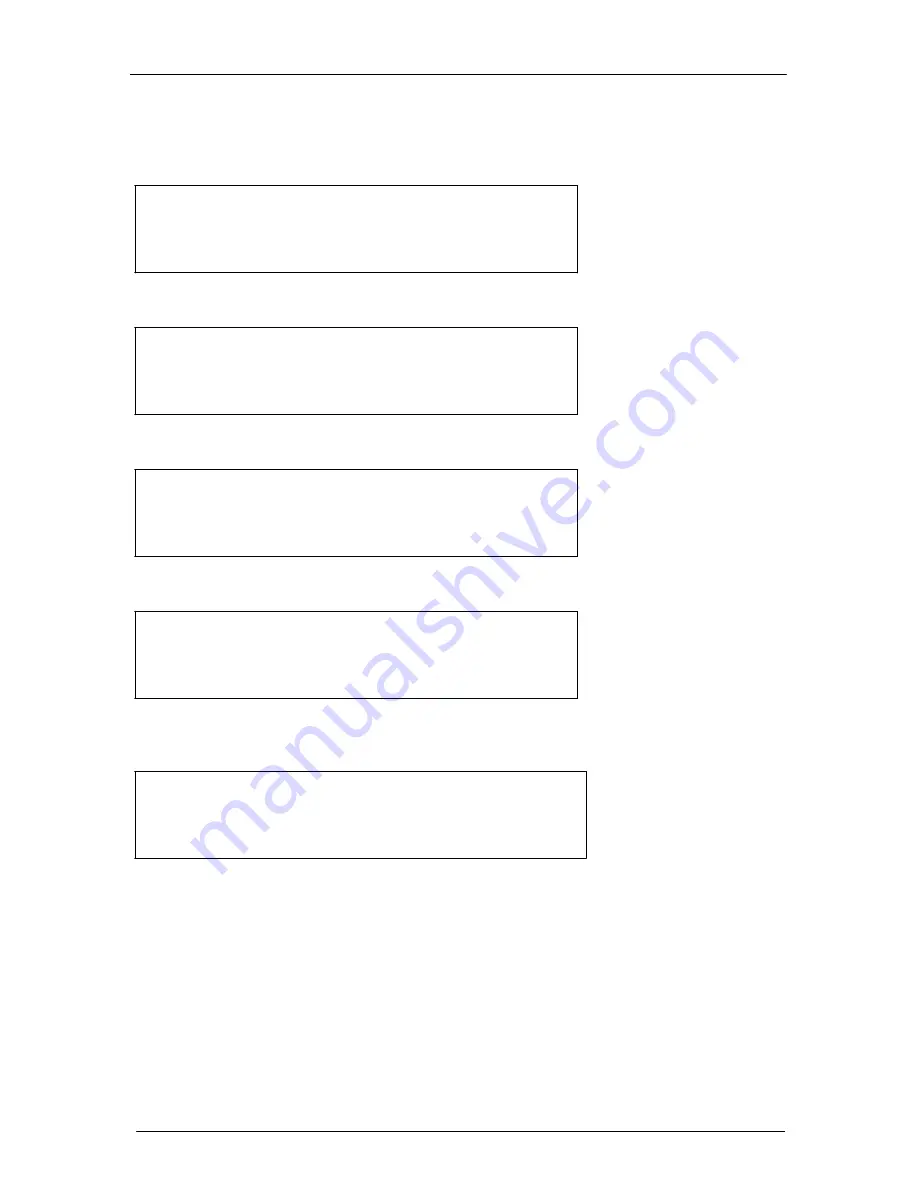
HE4000 Encoding System
Using the Front Panel
Example:
The following example describes how to move through menus and select options. In
this example the HE4000 SD video will be enabled.
1.
From the main menu select Service and press Enter.
HE4000/Service
->
[HD Video] SD Video Audio Tables
2.
Select SD Video. Press right arrow then press ENTER.
HE4000/Service
->
HD Video [SD Video]
Audio Tables
3.
Select Input. Press ENTER.
HE4000/Service/SD Video
[Input]
Encoding
Advanced VBI
4.
Select Input. Press Enter.
HE4000/Service/SD Video/Input
1/2
->
SD Video Enable = Off
5.
Enable SD video. Use the up and down buttons to select On. Then press ENTER
to select.
HE4000/Service/SD Video/Input
2/2
->
SD Video Enable = On
3.13 Modulator Control Buttons
The two modulator control buttons, located at the far right of the front panel, affect the power and
form of the output IF transmit carrier from the encoder. Each button has an associated LED
indicator. Only one of the LEDs is illuminated at a time. These buttons cause the output carrier
to be one of the following:
•
Off
•
Carrier on - full-power CW (constant wave)
•
Modulate on - full-power modulated
01-0951-404 Rev B
3-15
Содержание HE4000
Страница 2: ......
Страница 12: ......
Страница 18: ......
Страница 23: ......
Страница 37: ......
Страница 77: ......
Страница 113: ......
Страница 120: ......
Страница 131: ......
Страница 133: ......
Страница 136: ......
Страница 148: ......
Страница 153: ......
Страница 157: ......
Страница 169: ......






























