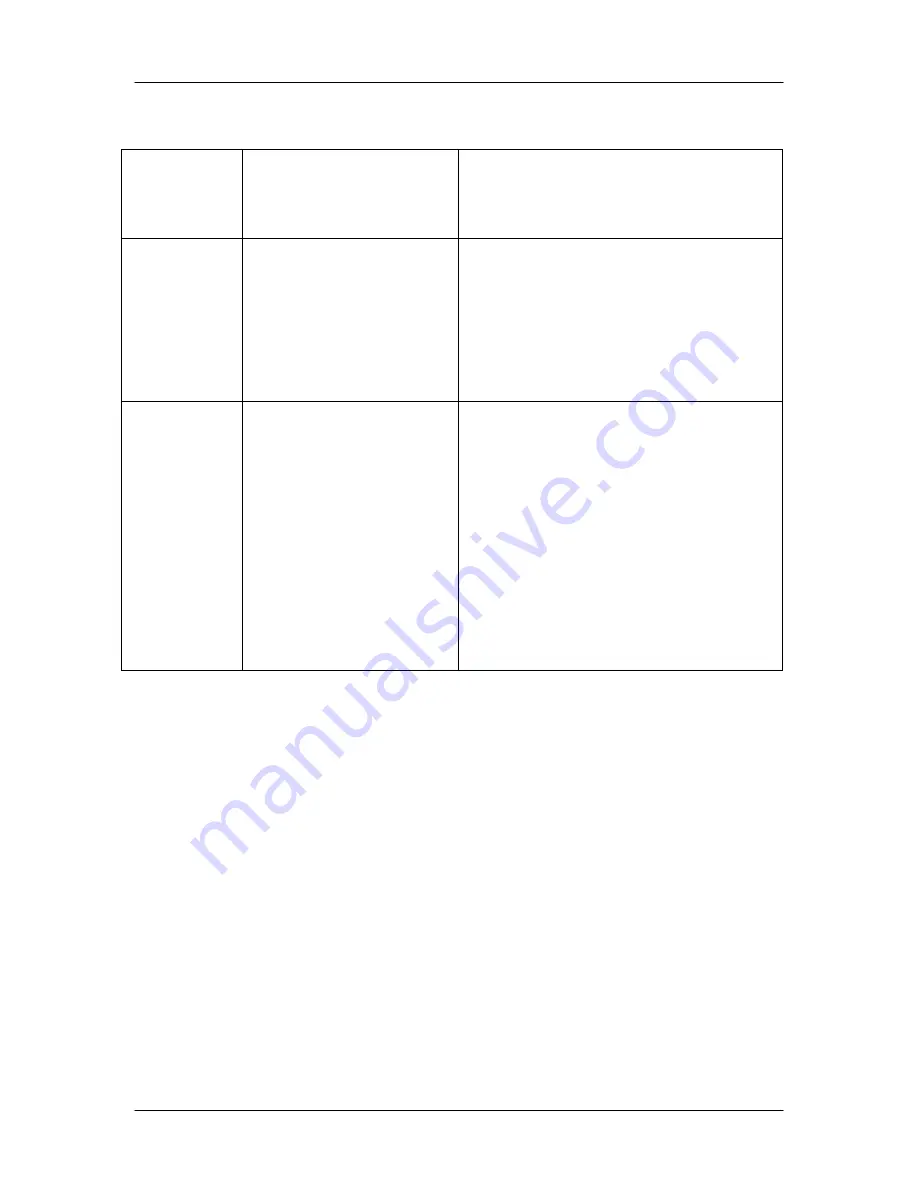
Using the Front Panel
HE4000 Encoding System
Compression
Format
Sets the output compression
format for the audio stream.
● MPEG Compression (default) - MPEG-1Layer 2
● AC-3 Compression
● AC-3 Pass Through
● Uncompress – for use with Dolby E or PCM
audio.
Source
Sets the source of the audio.
● AESEBU (default)
● Embedded
● Test (internal test tone)
● Analog
Note: for embedded audio, >Service
>Video>Input Source must be set to digital;
Service >Audio must be set to digital, and
>Service >Audio>Source must be set to SDI.
Bit Rate
Sets the audio compression bit
rate
Additional Information: Selecting
a high audio compressed bit rate
will produce a high-quality audio
signal at the output audio device;
however, a high audio
compressed bit rate reduces the
total transport stream bit rate
available for the video signal.
An audio compressed bit rate
should be selected that meets
the audio requirements while
allowing sufficient bandwidth to
meet the video requirements.
●
256 (default)
If compression set to MPEG : 64,
128, 192, 256, 384 Kbps
●
AC3 Pass through (bit rate is view only)
●
Uncompress (bit rate is view only, set at 2304
kps)
01-0951-404 Rev B
3-23
Содержание HE4000
Страница 2: ......
Страница 12: ......
Страница 18: ......
Страница 23: ......
Страница 37: ......
Страница 77: ......
Страница 113: ......
Страница 120: ......
Страница 131: ......
Страница 133: ......
Страница 136: ......
Страница 148: ......
Страница 153: ......
Страница 157: ......
Страница 169: ......
















































