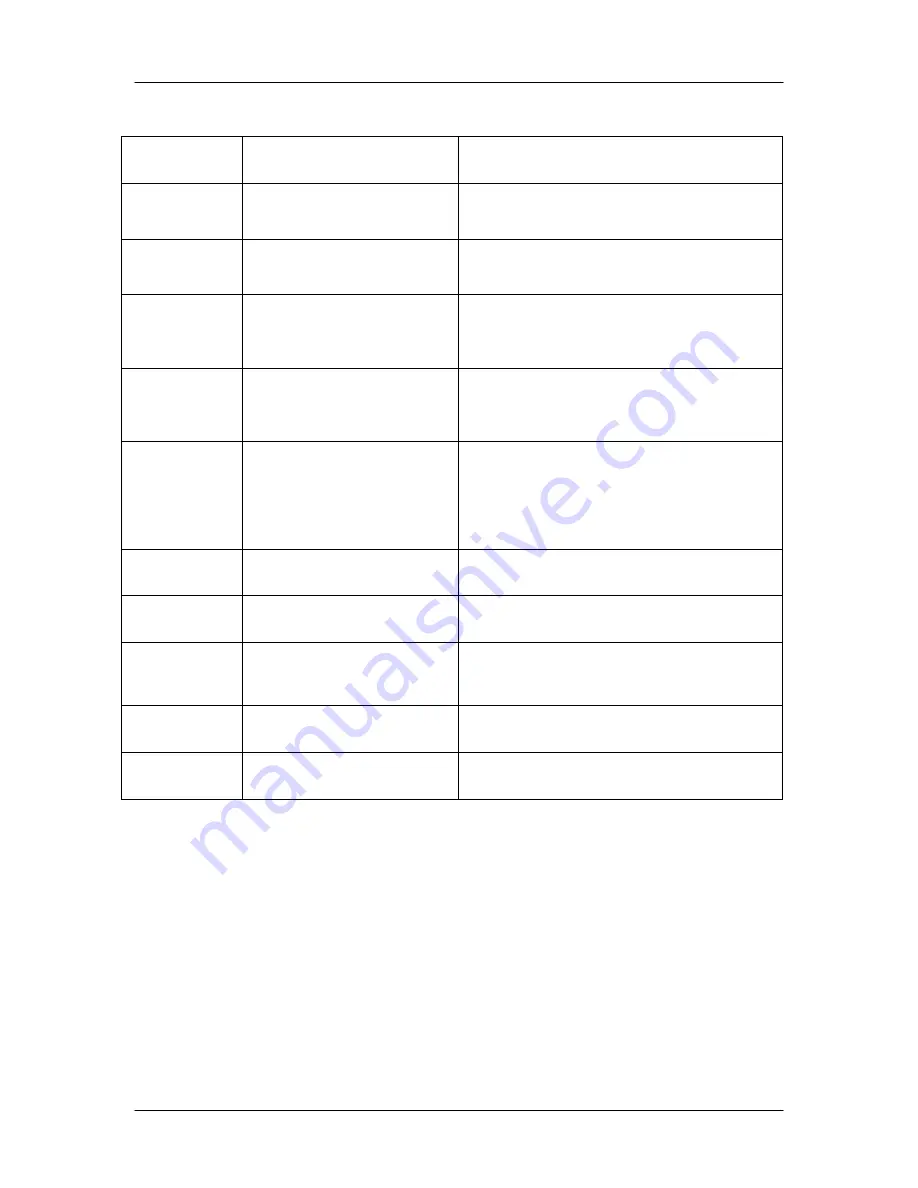
Using the Front Panel
HE4000 Encoding System
HD PGCA
Enable
Enables HD PGCA key
● On
● Off (default)
HD PGCA Key
Enables HD PGCA key
● 68 (default)
Set the PGCA key for the HD program
The key is a decimal number from 1 to 255.
Authorize HD
PGCA Decoder
Authorize and HD PGCA
decoder
● Enter the decoder ID (or MAC address)
Note: Not available on front panel for version 3.20
software.
Delete HD PGCA
Decoder
Deletes an HD PGCA decoder
● Delete the decoder ID (or MAC address) from HD
PGCA list.
Note: Not available on front panel for version 3.20
software.
HD PGCA List
List the first 99 decoders on the
list
● List the decoder ID up to 99 units from HD PGCA
list.
Note: Not available on front panel for version 3.20
software.
HE4000/Output/
Encrypt/PGCA
SD*
PGCA SD menu.
*This option or full features is
not available on all software
versions. Contact Customer
Service for updates.
SD PGCA
Enable
Enables SD PGCA key
● On
● Off (default)
SD PGCA Key
Enables SD PGCA key
● 34 (default)
Set the PGCA key for the HD program
The key is a decimal number from 1 to 255.
Delete SD PGCA
Decoder
Deletes an SD PGCA decoder
● Delete the decoder ID (or MAC address) from SD
PGCA list
Note: Not available on front panel for version 3.20
software.
Authorize SD
PGCA Decoder
Authorize and SD PGCA
decoder
Enter the decoder ID (or MAC address)
Note: Not available on front panel for version 3.20
software.
SD PGCA List
List the first 99 decoders on the
list
● List the decoder ID up to 99 units from SD PGCA
list.
Note: Not available on front panel for version 3.20
software.
01-0951-404 Rev B
3-31
Содержание HE4000
Страница 2: ......
Страница 12: ......
Страница 18: ......
Страница 23: ......
Страница 37: ......
Страница 77: ......
Страница 113: ......
Страница 120: ......
Страница 131: ......
Страница 133: ......
Страница 136: ......
Страница 148: ......
Страница 153: ......
Страница 157: ......
Страница 169: ......
















































