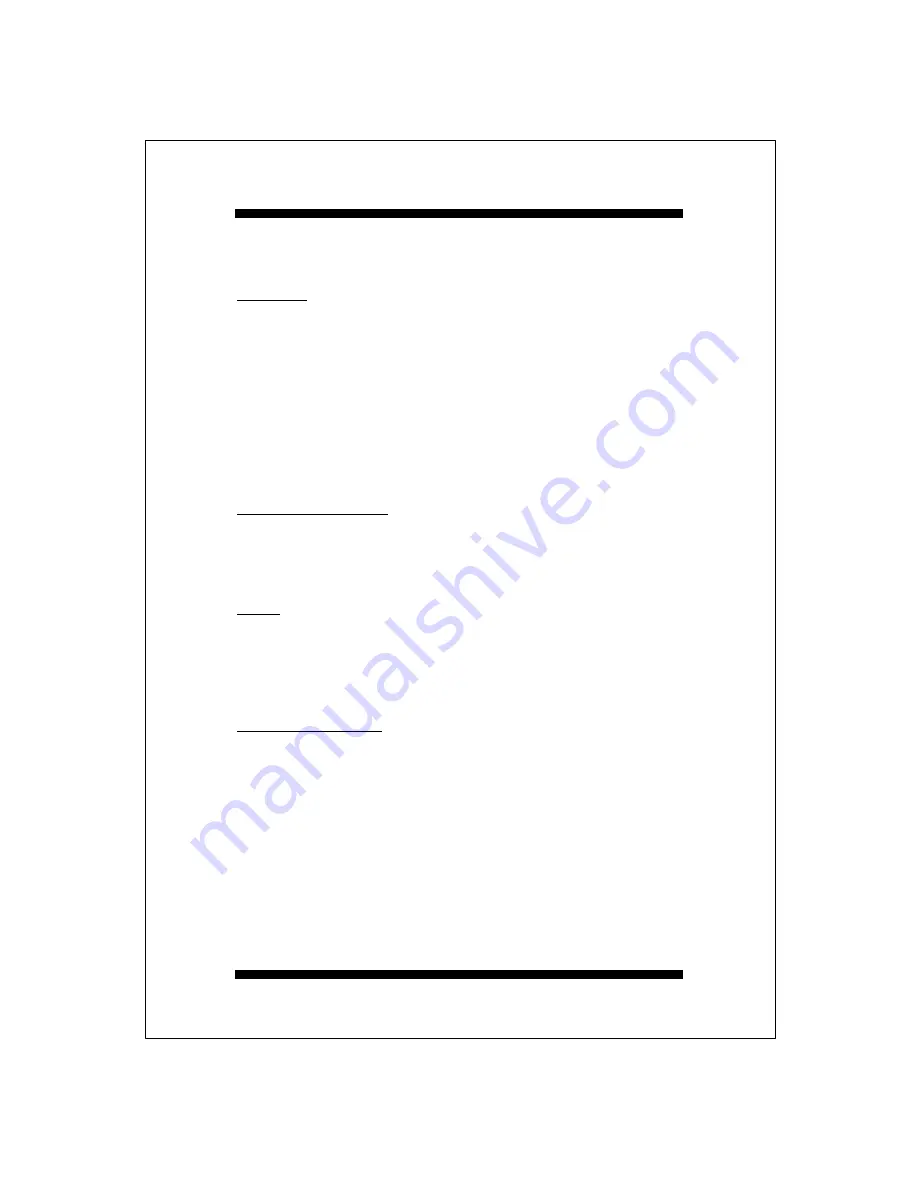
ii
Disclaimer
Compex, Inc.
provides this guide without warranty of any kind, either
expressed or implied, including but not limited to the implied warranties of
merchantability and fitness for a particular purpose. Compex, Inc. may make
improvements and/or changes to the product and/or specifications of the product
described in this guide, without prior notice.
Compex, Inc. will not be liable for any technical inaccuracies or typographical
errors found in this guide. Changes are periodically made to the information
contained herein and will be incorporated into later versions of the guide. The
information contained is subject to change without prior notice.
Trademark Information
Compex
®
,
LinkPort
®
and
ReadyLINK
®
are registered trademarks of
Compex,
Inc.
All brand and product names are trademarks or registered trademarks of
their respective owners.
Notice
Copyright
©
1997 by Compex, Inc.. All rights reserved. Reproduction,
adaptation, or translation without prior permission of Compex, Inc. is
prohibited, except as allowed under the copyright laws.
Manual Revision by Leon Enriquez
Important Information
The latest updates and changes after the release of this manual can be found in
the RELEASE.TXT file in the latest Compex LinkPort release diskette.
Содержание LinkPort ENET-B
Страница 1: ...Compex LinkPort PCMCIA Ethernet Card ENET B User s Manual Version 1 7C...
Страница 7: ...vi NOTES...
Страница 19: ...3 4 Chapter 3 Installing the Drivers NOTES...
Страница 21: ...A 2 Appendix A Technical Information NOTES...
Страница 25: ...B 4 Appendix B Technical Support NOTES...
Страница 26: ...Appendix B Technical Support B 5 NOTES...
Страница 28: ...B 6 Appendix B Technical Support NOTES...




































