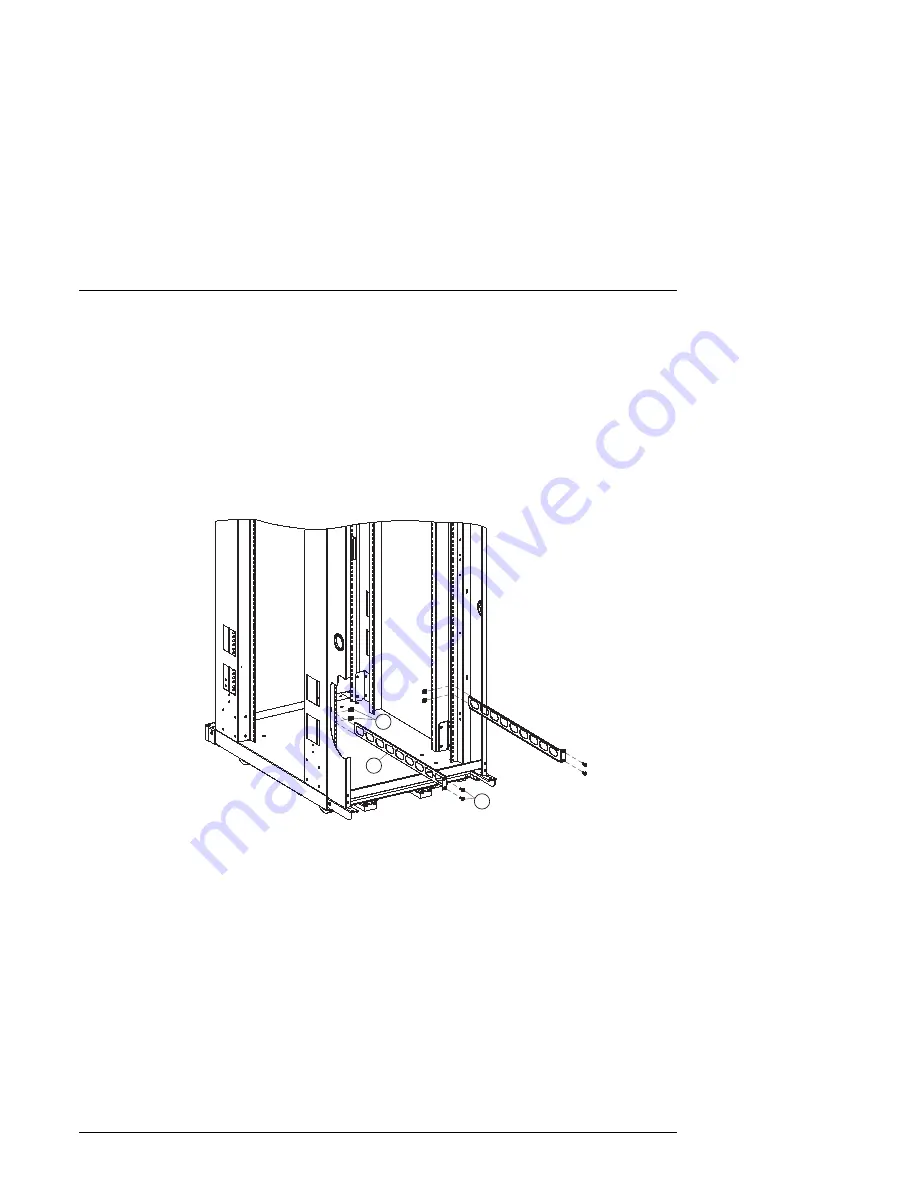
RA8000 and ESA12000 Storage Subsystems
2–38
387404–001
EK–SMCPR–UG. A01
2.4.6.2 Hub Installation Procedure (See Figures 2-23, 2-24 and 2-25)
Complete the following procedure to install an FC hub into the cabinet using the FC hub
mount kit.
1. Install two U-nuts in the first and third hole of the first U-space available under the
lowest enclosure at the rear of the cabinet (see
, Figure 2-23).
2. Reposition or remove any cabling that might interfere with installing a hub in the
designated location.
Figure 2–23 Installing U-Nuts and Brackets
3
2
1
CXO6623A
3. Align the first rear mounting bracket
flange with the two u-nuts installed in the
previous step and secure the bracket using two pan head SEMS screws
.
4. Repeat steps 1 and 3 for the second rear mounting bracket using the right-hand
cabinet vertical rail. Ensure this bracket uses the same U-space holes as the left-hand
bracket.
5. Remove four flat head screws
that originally came installed with the FC hub and
discard them (two screws on the left side and two on the right side).
















































