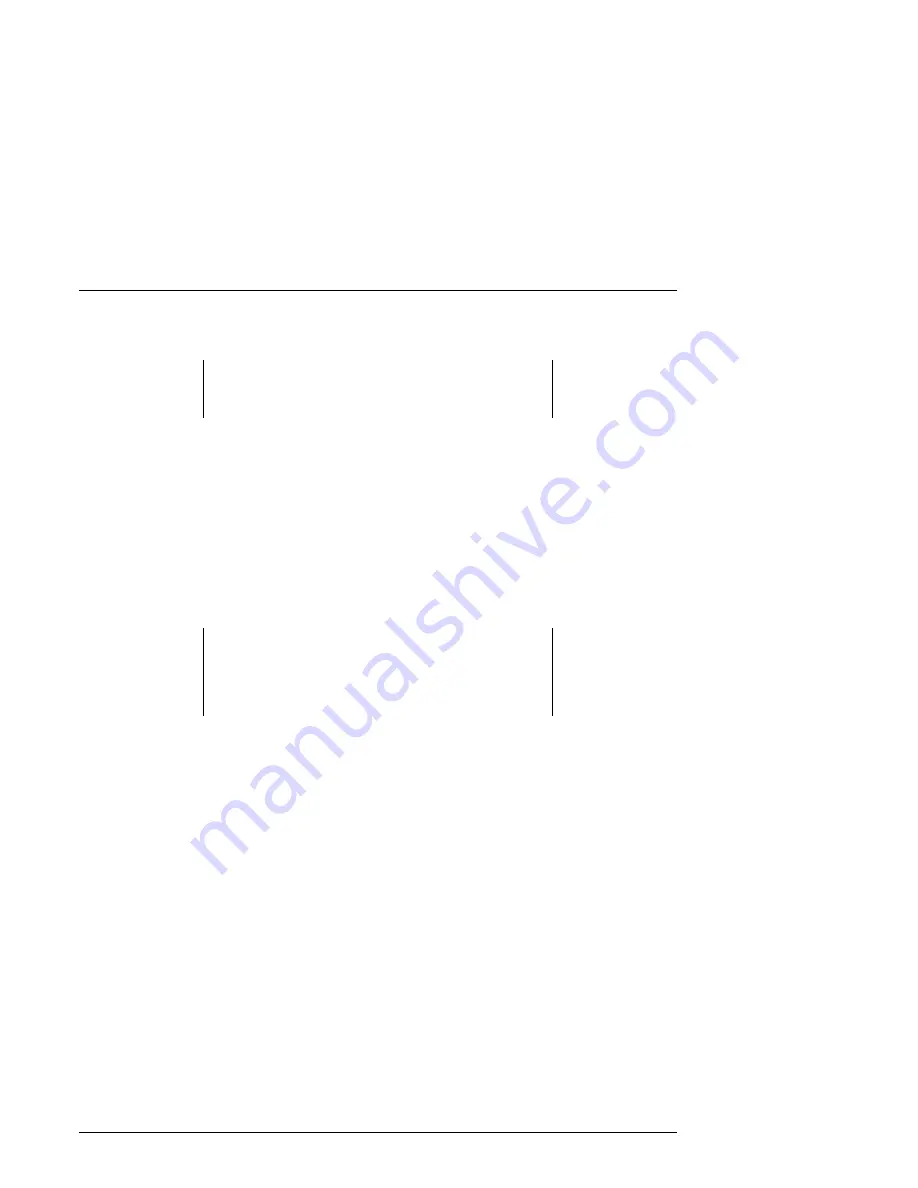
Chapter 2. Installing the RA8000 and ESA12000
EK–SMCPR–UG. A01
387404–001
2–17
2.4.1.2 Installing the LED Bracket and the BA370 Mounting Brackets
NOTE
If your enclosure arrived with an LED bracket assembly
previously installed, some procedural steps can be omitted.
Complete the following procedure to install the LED bracket assembly and enclosure
mounting brackets on a BA370 enclosure. Refer to Figures 2–12 and 2–13 as necessary
for clarity.
1. Align the two dimples on the back of the LED bracket assembly with the front-right
edge of the BA370 enclosure (see Figure 2–12) and secure the bracket to the cabinet
using the 6-32 x 3/8 in TRUSS head screw (see Figure 2–13).
2. Install the LEDs at one end of the LED cable assembly (attached at top of enclosure)
by snapping the green LED into the top hole of the bracket and the amber LED into
the bottom hole.
NOTE
For 41U RETMA cabinets, use the second and fourth holes
from the front of the flange on the bracket in the following
step. For metric cabinets, use the first and third holes on the
bracket.
3. Attach four mounting brackets (two on the left side and two on the right side of the
BA370 enclosure) using eight 8-32 x 1/4 in pan head screws as shown in Figure 2–13
and fully tighten the screws.
















































