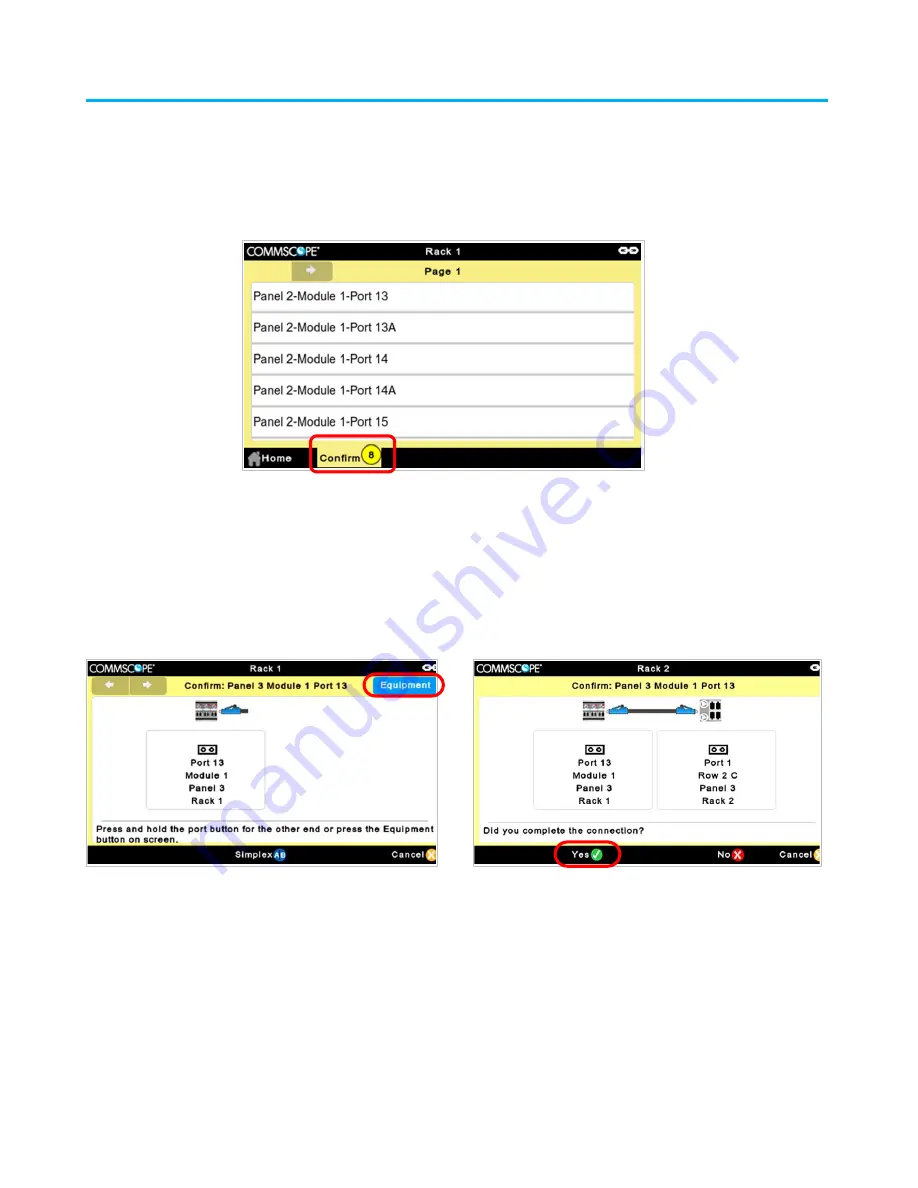
860547876
imVision
®
Controller User Guide
www.commscope.com
Page 10 of 15
Confirming a Patch Connection
If the imVision System no longer knows both ends of a connection, a Confirm tab will appear on the display.
To confirm a connection, tap the
Confirm
tab on the display. You will see a list of any patch connections that
need to be confirmed. On the display, select the patch connection you want to confirm.
Then either:
Press and hold the port button in the panel directly above the port where the other end of the cord is
inserted and confirm on the display that the connection is complete,
or
If the other end of the patch cord is hanging free, plug in the cord and answer
Yes
to the question. Insert
one end of the patch cord and press and hold the button on the panel directly above the newly connected
plug. If the far end is not connected to the iPatch equipment, press and hold the button over the port that
needs confirming.















