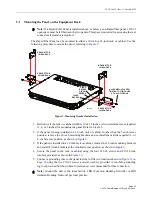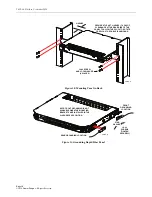TECP-90-814 • Rev C • October 2020
Page 5
© 2020
CommScope
. All Rights Reserved.
When a panel with an external spool is ordered, the panel is shipped as shown in
with
the RapidReel cable spool tray mounted in a box on top of the external spool. A carousel for
unwinding the external spool is also provided. The carousel allows the cable on the external
spool to be paid out with the RapidReel cable spool tray still mounted on top of it.
Figure 2. RapidReel Cable Spool Tray Mounted in Box on External Spool
When all of the microcable has been unwound from the external spool, the RapidReel cable
spool tray is removed from the shipping box and then installed in the panel. The cable
remaining on the cable spool tray may then be unwound and routed to an Optical Distribution
Frame (ODF) or fiber panel.
The RapidReel cable spool tray installs in the panel from the front or rear side, as shown in
. After the cable spool tray is installed, a lock on the tray holds the adapter bulkhead in
a fixed position with the adapters facing toward the front. When the lock is retracted, the
microcable is easily unwound by pulling it out of the spool. The adapter bulkhead rotates with
the tray to prevent the cable from twisting. Excess microcable slack remains on the spool. The
microcable may be withdrawn from the front or rear of the panel.
The 1RU Rapid Fiber Panel mounts in either a 19- or 23-inch, WECO or EIA, equipment rack
and requires 1.75 inches of rack space. Grounding points are provided on the left side of the
panel for connecting a two-hole grounding lug.
Note:
If a Rapid Fiber Panel is installed above or below a non-Rapid fiber panel, 1RU of
open space must be left between the panels. This space is required for accessing the rear
connectors if cleaning is required.
25742-A
RapidReel
CABLE
SPOOL
TRAY
EXTERNAL
SPOOL
CAROUSEL
SHIPPING
BOX
NOTE: SHIPPING BOX IS
CUT AWAY IN THIS VIEW
TO SHOW TRAY INSIDE.